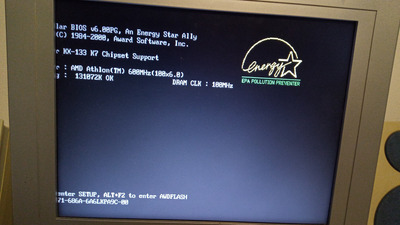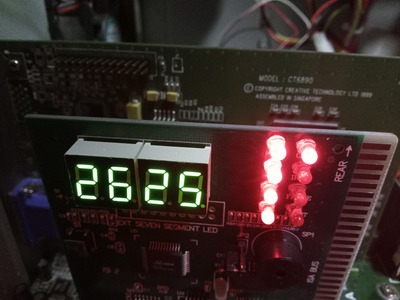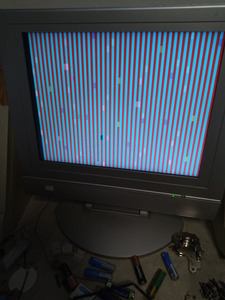First post, by nuno14272
Hello,
I've bought this neat board. EPOX K7XA slot A motherboard. looks brand new, dont see any bulging capacitors or anything.
The thinh is: i'm trying to boot up and always hangs after memory test.
I've tried: several different ram sticks in different slots on the boards; pull ut and insert again the cpu; pull out and insert again the bios chip; diferrent graphic cards: different power supply.
NO MATTER WHAT I DO, IT ALWAYS HANGS DURING POST...
The keyboard works because i've tried the keyboard power on jumper and it starts the computer....
Can i have a corrupted bios ? i really whant to put this slotA system working
1| 386DX40
2| P200mmx, Voodoo 1
3| PIII-450, Voodoo 3 3000