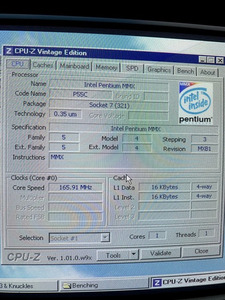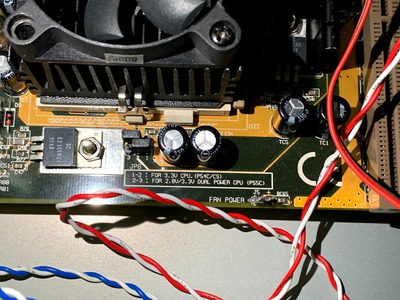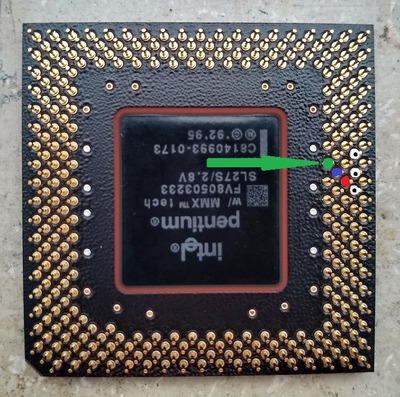Hi! Some BIOS are so old they don't support proper frequency detection for all possible CPU speeds.
I'd recommend using system diagnostics software to determine the actual CPU speed first if you haven't done so already.
I have no idea of your insight on that matter, so I'm giving a rather lengthy explaination. Please don't think I'm trying to be condescending if you already knew all/most of this. 😀
If the actual CPU speed as measured by software turns out to be 166MHz instead of 200MHz though, the problem is probably not the board ignoring the jumper settings but most likely an electrical fault.
While the board is responsible for the FSB frequency (JP8 & JP9 on your board) the multiplier is configured through jumpers on the board but recognised/interpreted only by the CPU.
The multiplier jumpers on the board (JP11, pins 1+2/3+4 on your board, pins 1+2 handling BF0, pins 3+4 handling BF1) effectively bridge the BF pins on the CPU to logical ground. This is handled completely analog, not in software. There is no way the board can interpret anything wrong. The board has no 'knowledge' of the CPU internal multiplier. (Except for very few boards that actually use some logic for this. The BIOS on any board can erreneously interpret the actual CPU frequency though.)
There are two BF pins on a Pentium MMX: BF0 and BF1. Normally they're logical high/1, shorting them to ground sets them to logical low/0.
Since shorting them to ground is done by setting a jumper on the board, the set jumper represents logical low/0 while not having a jumper set is logical high/1.
The multiplier settings for the 200MMX are: BF0: 1 / BF1: 0. The multiplier settings for the 166MMX are: BF0: 0 / BF1: 0.
This means (if your CPU frequency is not just erreneously detected as 166 instead of 200 by the BIOS) you most likely have an electrical problem on your board that results in BF0 being connected to ground regardless of jumper setting of JP11, pins 3+4.
You can check this by probing with a multimeter wether JP11 pin 3 and 4 are both connected to ground with no jumper set and no CPU inserted.
-If so there's a short somewhere on the board.
-If not you probably have a faulty CPU.
I hope this helps. 👍
PS: All jumper descriptions based on the CPU speed configuration table found within the manual on http://www.win3x.org/uh19/motherboard/show/2731.