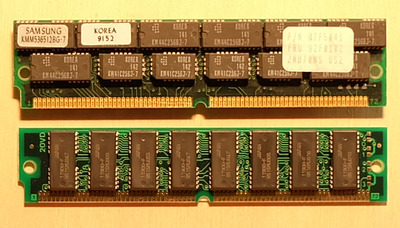First post, by Ayrton
Mumak wrote on 2020-12-11, 21:32:Thanks for the feedback.
Hi to all, I do not know exactly if I am posting in the right place...
I need some help by an expert of FPM SIMM 72 pin RAM.
I have a Chicony CH-471B 486 VESA motherboard,and after hundreds of tests, I discover that out of 4 BANKS I have the third one (BANK2) "out of order",
somehow destroyed...
So as per manual my RAM configurations are quite limited, but with BANK0 and BANK1 working my aim to achive 16 Mb or RAM could be reached.
BUT please have a look at the attached picture.
If I install the Samsung KMM536512BG-7 2 Mb double sided module (higher in the pic) on BANK0 I have 2 Mb of RAM.
If I install another identical module on BANK1 too, I have 4 Mb of RAM. Too poor to use Microsoft software into Windows 3.11.
If I install the generic brand 11900-F 4 Mb single sided module of RAM in BANK0 (lower in the pic), I have 4 Mb working, but if I install a perfect identical
module on BANK1, BIOS could read 8 Mb but Windows 3.11 does not work!
Old good CHECKIT 3.5 software is good enough to show that an error occurs testing Extended Memory in the last 4 Mb, and this is STRANGE!
Otherwise, if I install the Samsug module on BANK0 and the 11900-F in BANK1, I have 6 Mb of RAM working: this configuration is allowed in the
manual and all works. But still poor memory.
At this point, the best option for me is to purchase only one module of 16 Mb of RAM to put in BANK0, as the previous 4 Mb + 4Mb of same kind
fails: as per manual this configuration is allowed.
The only issue for me is that while 4 Mb module 11900-F is a "FPM RAM 70ns Non-parity 1Mx36 built", I cannot exactly determine if the 2 Mb
Samsung module is a "parity one" or "not parity"! I searched on the web and got "512Kx36 built, 70 ns, 24C": I presume it is a FPM RAM, but
I cannot understand what "24C" means and no information about parity.
In the end, have I to purchase a 16 MB module following the features of 11900-F module (as they are known) or have I to understand better the
features of the Samsung module and purchase following its ones?
RAM is not too expensive but hard to find and shipment costs are very high, not wise to buy "by chance"...
Is out there a "good Samaritan" much more expert than me that could give me an opinion about?
Not possible to have absolute certainty as my Chicony mobo seems to be very "whimsical" with RAM, but any suggestions would be VERY APPRECIATED !!!
Sorry for the long post, but italians do not know the art of "essential and brief" writing (and my english is awful).
Thank you all in advance id someone will reply! 😀