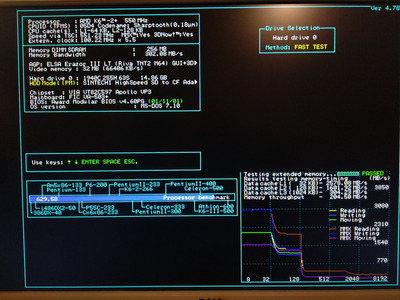First post, by Turbo Button
Hello!
I need some advice about a potential purchase of an SS7 system (or if you'd recommend something else).
SPECS:
The system has a DFI P5BV3+ motherboard with the VIA MVP3 chipset, and is a version with 1xAGP, 4xPCI, 3xISA expansion slots and 3xSDRAM slots (with one 256MB 133MHz stick installed).
It has a K6-2+ installed, running at 5x100MHz.
It also has a Voodoo3 2000 on the AGP bus.
Updated with the latest BIOS.
(remaining specs should be redundant, but can be found at the bottom of this post)
MY QUESTION: (which is mainly about the motherboard)
Is the above a good buy, if I want an SS7-system where my #1 priority is the CPU being able to copy "blocks" (e.g. bitmap graphics) as fast as possible to/from the graphics card, as well as the RAM?
I guess being able to play a DOOM-style game at high FPS and/or high resolutions would best examplify what I'm after (But I will also play my own productions - most of them not yet created...)
THE KRUX:
If the consensus is that the motherboard is indeed a good pick, we'll arrive at the following problem:
In the benchmark picture below (provided by the seller) we can see that the memory is identified as "FPM" instead of SDRAM. And the bandwidth is a low 176MB/s.

The seller says that it indeed has SDRAM installed, and I guess that can be verified by this picture of the motherboard:

How is this possible? Especially when the seller recently sold this other Socket 7 based computer, also with 256MB SDRAM and a K6-2+ @500MHz (6x83MHz this time), which reports a 315MB/s RAM bandwidth. This one is almost twice as fast and on a slower bus(!).

Note that the test program now did identify the RAM as "SDRAM PC133" (and that motherboard is a "non-SUPER" standard Socket 7 "ASUS TX97-E").
Is it likely an "easy fix", and therefore still an easy buy, despite the 176MB/s reported?
Or do you think this system has a serious problem?
MORE INFO:
Link to the description of the computer in question:
https://www.tradera.com/item/340854/436619768 … b16-41gb-hdd-mm
Link to the faster computer, which is no longer available:
https://www.tradera.com/item/340854/435223181 … b16-41gb-hdd-mm
(It's in Swedish; sorry...)
Any info/suggestions would be greatly appreciated.
________
Best Regards
/Tobias
Early Computer Experiences:
1_ABC 80 (via state subsidized course at age 12. Really fun!)
2_Compis. An 80186 school computer ("High school" [13-15 y/o])
3_My COPAM 286-10 [no more school computing! SHOCKED!!]
4_My 486 DX/2-66