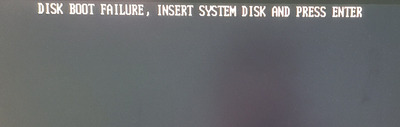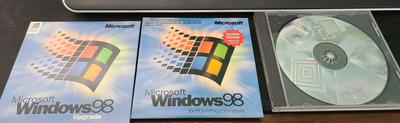Reply 20 of 38, by dr_st
- Rank
- l33t
When installing Windows 9x, the boot files always go on the first primary partition - C:, but the Windows directory can be on any partition. When you install, you can specify any path for the Windows directory, provided the installer sees that path. Then Windows will create "Program Files" and "My Documents" on the same partition where the OS directory is, but it will put the boot files on C:.
Now, I am not sure whether the 98 installer will see a second primary partition, which is what the OP's image shows. The best way is to boot the installation media and check if C: and D: are both accessible from the DOS prompt.
The XP boot loader can manage a Win9x installation side-by-side without using third party tools. There is a way to set it up without wiping out the existing XP installation, and installing Win98 first. It's tricky but I've done it:
https://cloakedthargoid.wordpress.com/win9xme-2kxp-dualboot/
Needless to say, the boot partition (C:) and the partition where 9x gets installed must be FAT32. Fortunately for OP, all the partitions are FAT32, so that's not an issue.
You may need access to an XP installation CD as well, but it looks you have one already.
https://cloakedthargoid.wordpress.com/ - Random content on hardware, software, games and toys