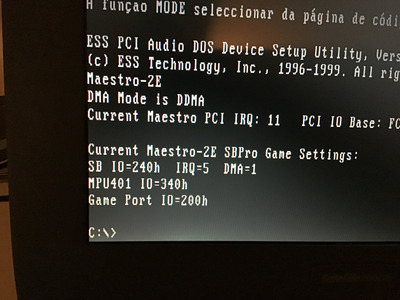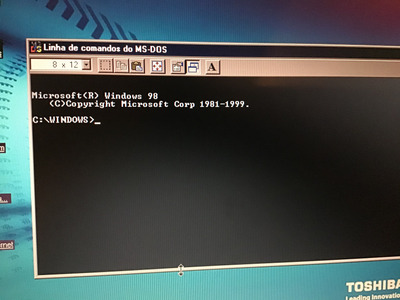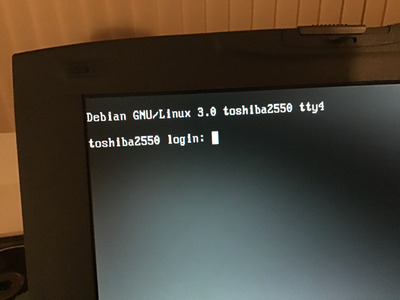First post, by devius
- Rank
- Oldbie
So I recently installed Windows 98 SE on a Toshiba Satellite 2550CDT and I have no cursor if booting directly into DOS. If I start Windows and open a DOS window then I have a cursor as expected. Just to rule out the possibility of there being something installed that is causing this I booted the system from the Win98 CD and there was also no cursor.
I also have Debian 3.0 installed on this system and all command line interfaces there have the cursor.
Finally I also thought it could be the screen scaling option in the BIOS but that also has no effect on the visibility of the cursor.
I don’t think I’ve ever seen anything like this. Any ideas what could be wrong and what I can try to restore the cursor in DOS?
Here are some visuals for reference :