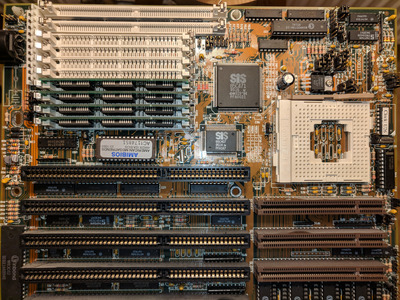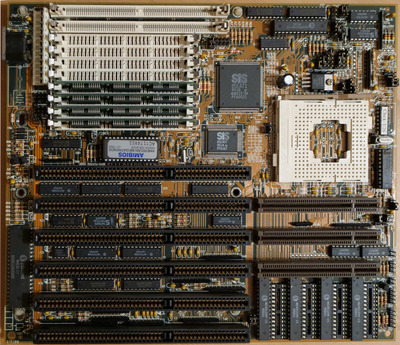First post, by mbertheau
Hi,
I've have a 486 board that, juding by the board layout and the chipset is a ABit AN4T R2 https://stason.org/TULARC/pc/motherboards/A/A … 4R2-AN4TR2.html
It doesn't boot correctly.
The barrel battery leaked a bit. I took the battery out and cleaned up the corrosion to the best of my abilities. There is now no battery connected.
The board has 4x4MB 30-pin SIMMs, a DX4-100 and 4 cache chips W24512AK-15.
The cache chips are 64K each according to the data sheet. The manual states that the board accepts either 4 32K or 4 128K chips. Is it indicative of a problem that there's 64K chips on the board?
I've made the following observations when booting the board with nothing connected except for the CPU, cache, RAM and speaker:
- no beeps from the speaker. Speaker works correctly - verified in another system.
- psu delivers 12 , -12 (+/- 0.5V), 5, -5 volts, measured at the motherboard connector
- ISA CLK on pin 20 ticks at 7.14 MHz
- There's activity on D0 and A0 on the BIOS ROM chip, verified with an oscilloscope. At first more complex patterns and then a short sequence repeated ad infinitum - I interpret that as a loop that the BIOS has decided to enter.
- the CPU gets warmer after a minute or two, so it's executing that endless loop maybe.
I don't have a POST card yet, that is something that I want to try next.
What other things can or should I try/test to diagnose this board further?
Thanks!