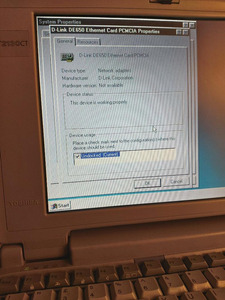First post, by AnnoyingPentium
- Rank
- Newbie
Hello everyone,
To give a little context, I bought a D-Link DE-650 PCMCIA Ethernet card for my 1996 Toshiba T2130CT running Windows 95 (RTM edition from REMOVED had the same problem on OSR1, 2, 2.5). It comes with the adapter thing that allows it to connect it to an ethernet cable.
I would have used the Xircom one that came with another Toshiba, but it wasn't detected by the system (it's a little funny with certain devices like the Zip Drive that works fine elsewhere, but is fine with my CD-ROM, as an example). To great joy, this PCMCIA card was detected by the system straight away, and it has said that it was installed using Windows 95's default drivers. However, it doesn't work with Internet Explorer when connecting to the internet. On the card's adapter, there's two lights - one for RX/TX and one for Link, respectively. The only one that ever lights up is the RX/TX one, with there being no light on the Link one. I have made sure that the Ethernet cable works by testing it with other laptops and desktops that sit around the house, testing the other slot on the laptop, plugging the card into another laptop running Windows ME (for it not to work there either... no surprises there) and can rule out my Sky Broadband box as well. I have also tried using D-Link drivers taken from a place I can't quite remember the name of.
Anyway, I hope that someone here can help me with my predicament before I start throwing yet more obscenities at a PCMCIA card. I've attached a few photos that may help.
Ryan B. Sent from my nuclear reactor.
Too many computers. But my ICL DRS M75 is rather cool.
__________
"I don't have favourites, just some I like more than others"