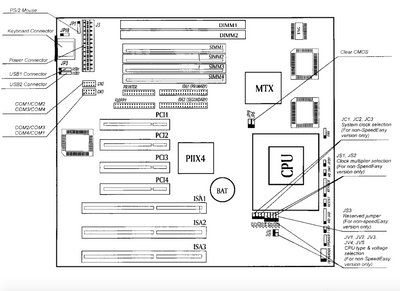First post, by quackgyver
- Rank
- Newbie
Hi,
I received a couple of bracket ports with my 430 TX motherboard:
However, I'm not sure how I'm supposed to mount them:
I assume that the PS/2 and USB-ports would go where it's marked "PS/2 Mouse", "USB1 Connector" and "USB2 Connector", but how would I tell whether I've connected them upside down?
Is there a right side when connecting jumpers to pin headers?
I'd also like to know where the serial jumper should go. There's seemingly no place for it on the motherboard.
Thanks in advance!
Game design studio: http://astrojone.com
Personal site: http://quackgyver.com