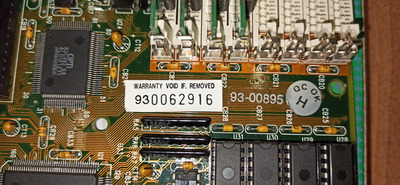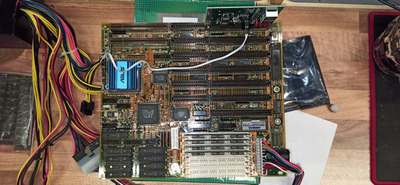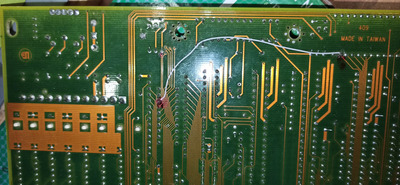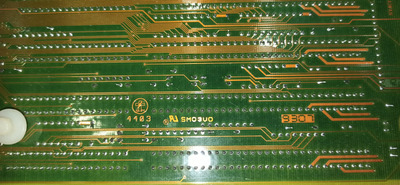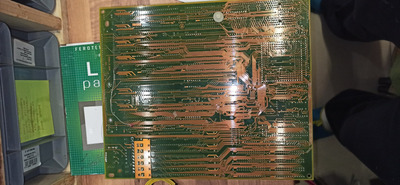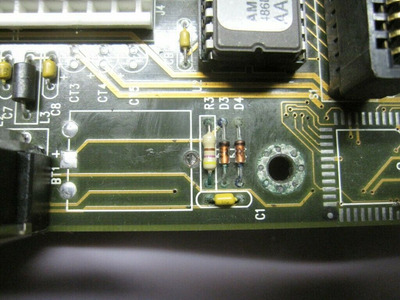First post, by usssentinel
Greetings.
For my first post I come with a vintage VLB 486 Board.
It came with the seated 486 DX-50 CPU (working, tested it on another board extensively), takes 30pin SIMs (working, tested in a working 386 board)
It took a while buying chinese junk but I finally stumbled upon a card that will work on ISA bus (although they are all advertised as such)
So today was my first run with POST code analyzer and it turned out disappointingly. The reason I bought this board very cheap is the CPU, RAM and accompanying VLB graphics card (cirrus logic GD-something with 1MB RAM that is in my working 486 now). But I just can't throw this board away until I am certain I can't fix it.
Symptoms - battery has been removed but it leaked a long time ago (naturally). I bridged the traces I could see but I can't see too many, this board does not seem to have more than 2 layers so I should be clear on inter-layer oxidation. However, since I can't locate this exact board in high detailed pics anywhere, and especially not the removed battery area, I can't bridge it any further without doing even more damage. My theory is (if the cpu settings are correct and they should be, I don't see how they can be wrong in this combo of CPU and mobo) that there is a break between BIOS chip and something else on the board but I can't locate it. Post code card (also tested with my working 486, works fine) does not initialize, so it means the board cannot access ROM bios (in my opinion) to initialize anything. I doubt the chip is erased, sticker looks firmly on, if I had a similar amibios board, I'd try swapping BIOS chips just to see if anything changes, but I don't so unless someone has this exact board with battery removed and can provide macro shot of traces, I don't think I can finish electronic diagnostic. Also I am not willing to invest into EEPROM programmer until I can find the proper BIOS dump to try that with another chip (in case it's a dead BIOS chip, would be the first for me)
One other thing I could not test is if this board absolutely REQUIRES -5V pin to work, it seems like a strange requirement since all my other 386 and 486 boards work fine with atx PSU's, but maybe I am missing something specific about this board.
I am posting detailed pictures of every marking of this board, damaged areas, two bridges I did so far and full view of the board from top and the above.
(Excuse the heatsink on a DX-50, but I have an urge to put a heatsink on any chip that feels warm to the touch)