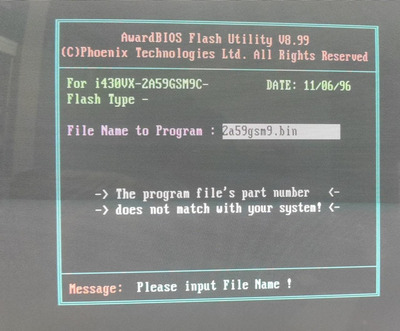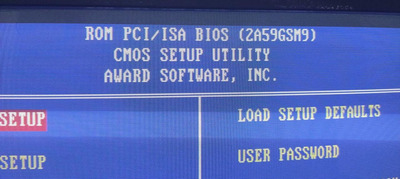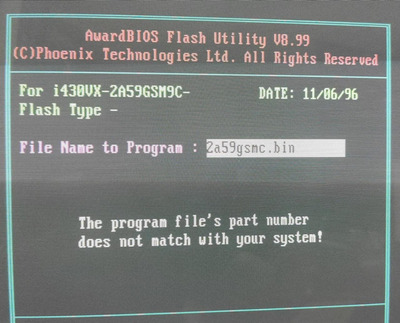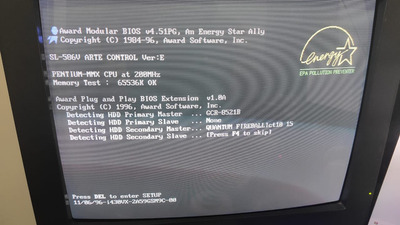We have the board documented here http://www.win3x.org/uh19/motherboard/show/2487 but there are many things missing.
First of all, please backup your bios so we can add it to our page for backup purposes.
As for the BIOS you're trying to flash on it, I'm sure it's the right one, or pretty close (it says "586V rev G". Does that mean that it's the BIOS rev G or for the motherboard rev G ?).
You can always try to force the update using a program called "uniflash" (available here http://www.win3x.org/win3board/viewtopic.php?f=22&t=19455).
Or maye it's just the flash program version that's too old or too new ? You may need to try a different version of awdflash.exe.
Now, there's a big disclaimer : if it's not the right BIOS there's a risk of bricking your motherboard. To recover from this you'll to backup your old BIOS first and something else (a programmer like the TL866 or another motherboard while doing the "hotflash" method) to reprogram the old BIOS to the rom.
But considering they both say "586V" and that their POST string is similar I think it's unlikely to happen.