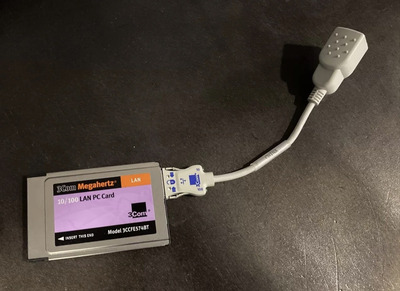First post, by ReadySelectStart
Hello all,
I have a Toshiba 520CDT laptop with Windows 95B (incl USB drivers etc) installed. The laptop has not got an ethernet port nor dial up modem built in but has 2x PCMCIA ports.
I have a Netgear MA401 wireless card and have installed it with a Windows 95 driver and it installed fine and the utility runs, I tested it by connecting it to my phone (Open network for momentarily for testing) and the utility says connected and is Green. However no web sites open on Internet Explorer (the built in default version). I tried pinging various websites and IP Addresses but nothing pings.
Online there are various guides for Windows 98 SE about going through Internet Options in Control Panel to ensure it uses LAN for internet connection but these settings do not apply to Win95B so I'm a bit lost as to what to do?
Before anyone asks why you would even want to get a laptop like this online, well mostly for LAN for gaming but also I have a web rendering proxy server so would be good for that plus to access BBS communities too. And also why not? 😀
Thank you all