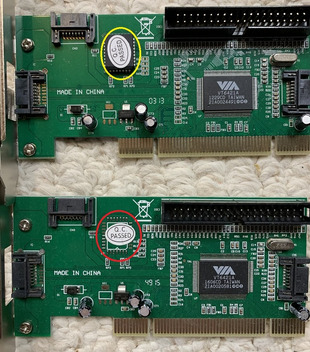First post, by huguia27
Howdy! Was building a Pentium 3 rig around a Gigabyte GA-6OXET with a Promise Fasttrack100 TX2 as a storage controller, but after it posts, when it should show the card BIOS so I could configure the HDD array, it boots straight up and I get the usual "insert boot media in selected boot device and press a key" because no drive is present.
I've tried with a Sil3112 SATA card and same results: no card BIOS.
In the PnP screen, it is attributed an IRQ, so the card is detected.
Both the Promise Fasttrack100 and the Sil3112 card work as I tested them on a DFI P2XBL and I can access both cards BIOS.
Is there any configuration I need to enable? This has really been grinding my gears for the last days.
Cheers!