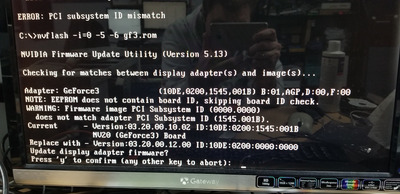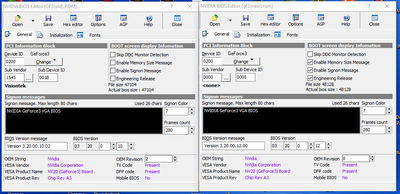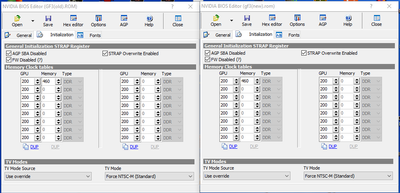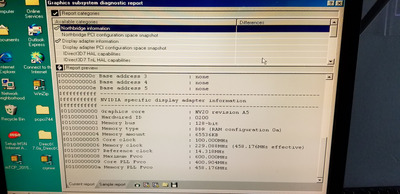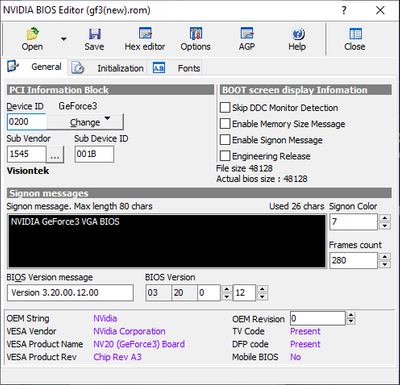First post, by lowlytech
Have an issue with an intel 850gb motherboard with it not reading 3.5"floppy disks. I couldn't get any floppy disks to read, so i swapped floppy drives, disks, cables, etc with no change. I pulled all the pci cards reset the CMOS to factory defaults, made sure MB had latest bios flashed with no change. Only after i pulled the geforce 3 card the floppy drive started working, so there is some kind of conflict. Anyone heard of something like this before? My only other thought is to update the geforce bios? But i am pretty uncomfortable or inexperienced with flashing video cards, on top of the whole floppy drive doesn't work when the card is installed. Any thoughts on a workaround?
I did test with another agp card, a nvidia geforce2 and didn't have the floppy read issue.