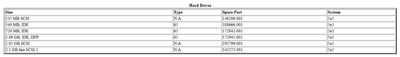First post, by Rock8ONE
- Rank
- Newbie
Hi! I m very new to this era of pcs, I recently restored a very rusty Compaq 5100 , Pentium 100, 32mb of ram ..this is my first approach to this kind of hardware,
My goal is to install a copy of Windows 98se (I just bought 16mb x 4 sticks of ram that I'm planning to add on the left slots 😁 )
After many days of trying and internet searches I found out that I can't access the bios because it is stored on a partition of the hard drive, which sadly is dead.. (720mb)
So, I somehow managed to create 2 floppys that the pc is able to read, that contains Compaq utilities, a bios-like interface (with mouse support!) ..Anyway with the floppys I should be able to create the bios partition on the new drive (a 5.1gb quantum) .
I tried for hours to configure it, then after some tries I got it working (I think) and after inserting C H S values the system stopped posting the error for the hard drive controller when booting, so I was very happy at this point!
The big problem now ,is that I really have no idea how I should format the drive to make the Compaq utility tool recognise it.. fat and fat 32 doesn't work, is the drive too large? Have I inserted the wrong numbers in C H S ?.. there is also a "maximum ecc " value which I setted to 16.. I m really unsure about that..
Programs used on floppys:
Sp16085
Sp4711
Sp3638
In this video the tool is visible.. :
https://youtu.be/1w_CmCjL2I8
Thanks for your time, sorry if I posted In the wrong section, and thanks a lot if you can help me!