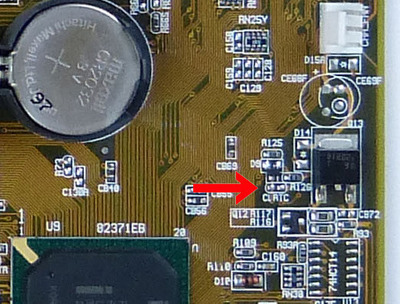First post, by lazaj30
Hello,
First of all sorry for my bad english.
I want to install an Adaptec AHA-1542B on an Asus P2B motherboard. I've set the jumper on default settings on the 1542B isa card.
I have disabled the motherboard floppy controller in the motherboard bios.
Now the motherboard hang on boot at something like init pnp something ... before detecting ide drives.
I have tried the same thing without de AHA-1542B and same problem !
I want to use the adaptec card for the fdc controller.
Maybe somebody can help me here ?