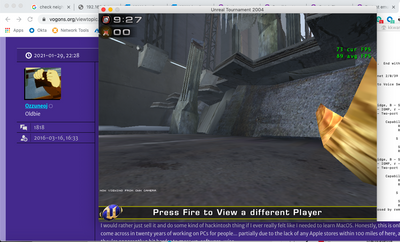First post, by Ozzuneoj
- Rank
- l33t
I know this isn't totally vintage, but its... "not new"... and I know you guys have experience with lots of different machines. 😀
Someone gave me their old iMac last year when I built them a proper desktop. They were tired of the odd limitations and quirks of the Mac and wanted to go back to a PC.
I know very little about MacOS, so I thought maybe I'd use this to learn the ropes... but to be totally honest, I've had it almost a year now and haven't done anything but move it around constantly. It's a heavy, clunky thing with nasty sharp edges, and it needs to either find a purpose or a new home.
According to this site, the specs are:
i5 3330S
8GB DDR3
GT640M 512MB GDDR5 (half a gig in late 2012... seriously? Oh right, no one games on MacOS.)
21.5" 1080P screen
1TB hard drive
I have a slight interest in the Apple's music production software, because I've heard good things about it, but I haven't actually learned any music software yet (except Mario Paint, if that counts), so it feels more productive to simply learn a Windows based one when I have time.
I haven't regularly used a PC without an SSD since 2010, so I think it'd be noticeably slow for productivity purposes. It's still worth money now, so I think I would rather just sell it and do some kind of hackintosh thing if I ever really felt like I needed to learn MacOS. Honestly, this is only the second Mac I've come across in twenty years of working on PCs for people... partially due to the lack of any Apple stores within 100 miles of here, and the fact that they're apparently a bit harder to mess up, software-wise.
So, what do you guys think? Any good reason for a guy like me to keep around a 9 year old iMac with a spinning disc?
Now for some blitting from the back buffer.