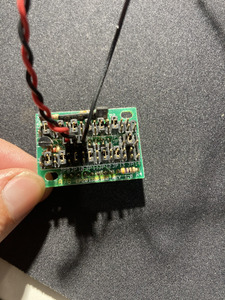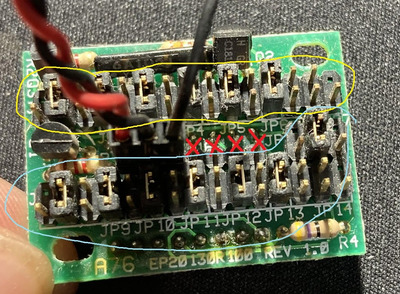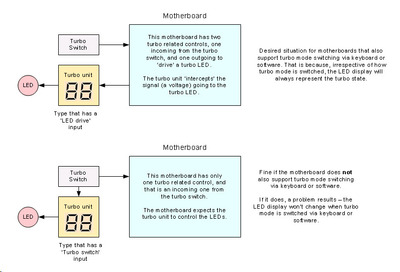First post, by 4xtx
I recently got a generic case (circa 486 era) which has a LED Speed Display (can display up to 199).
Previous owner cut all the cables and the only one connected to the display was a 3-pin cable.
Assuming it was 5V + GND (and another GND?) I simply detached this and plugged in the 2 pin AT power connector.
Upon powering on it displayed "100" and I figured this was because the bottom row was initially configured the same as the top.
I adjusted the jumpers on the bottom row (after I took these photos) and it now reads "LO"
The problem here is I cannot seem to toggle either manually (using a jumper) or automatically using TURBO LED signal from motherboard.
It will only display "LO" and won't switch to "100" regardless of the TURBO LED state.
I can't find any schematics or info on this board - wondering if someone might have some info?
Board Reads: A76 EP20130R100 REV 1.0
Also: I note there's a very short TURBO LED wire on the case presumably this plugs into the board.