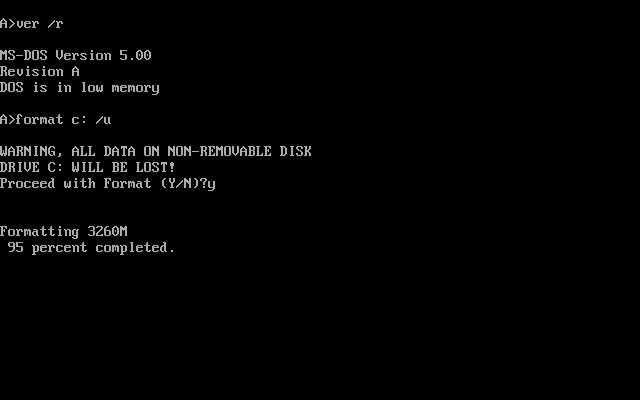Dave Bursik wrote on 2021-02-11, 17:20:
There is a lot informations of about Dos 7.0 or 7.1... I gues you mean the DOS installed together with Win95 or 98.
DOS 7.0 is the version of DOS included with first Windows 95 release, also known as Windows 95A.
DOS 7.1 are several versions of DOS released with late Windows 95 (aka 95B, aka 95 OSR2), Windows 98 and Windows 98SE.
DOS 7.0 gives you LFN support as long as Windows 95 is running or a TSR such as doslfn is loaded.
I don't know of any other advantage of using 7.0 over 6.22.
DOS 7.1 gives you FAT32 support, and just for that reason is the best MS-DOS version "ever", afaik.
But is anybody experienced with the clear DOS 7.1 ? I have some installation CD with DOS 7.1. You can install with it a lot of addons too.
There was no such thing, officially. Any CD you might find is most probably some unofficial tool compilation.
Technically, you can install Windows-less DOS 7.1 by installing Windows 98SE, disabling Windows in msdos.sys, moving all tools from C:\WINDOWS\COMMAND to C:\DOS and then deltree'ing all of WINDOWS, Program Files and what not. There are also some additional DOS tools on Windows 9x install CD that are not installed by default.
You'll still get that "Starting Windows 98" instead of "Starting MS-DOS" on boot, but for all intents and purposes you have a "clear" DOS 7.1 now.
Is this version of MSDOS 100% compatibile with 6.22?
Pretty much everything works, unless something aggressively checks for DOS version and chocks on 7.x.
Older disk tools will be prevented from running as they would damage the LFN records and FAT32 partitions.