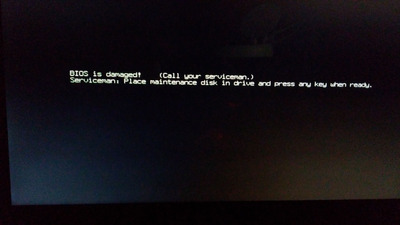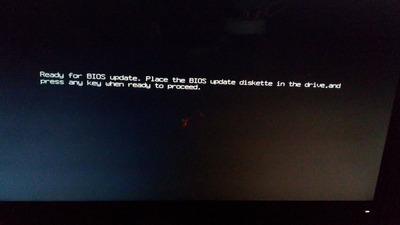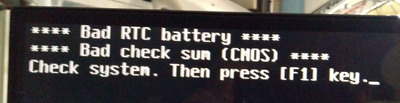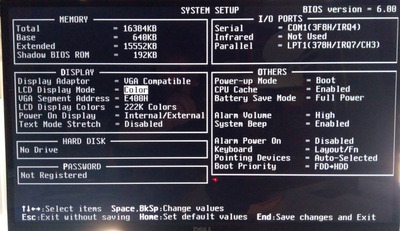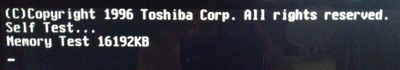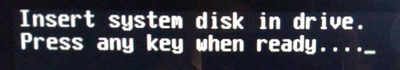Reply 60 of 71, by ediflorianUS
Nexxen wrote on 2023-07-06, 14:22:Thanks mate! One thing I couldn't figure out (among many) is the connector model of the FDD connector. I could buy a new one and […]
ediflorianUS wrote on 2023-07-06, 07:27:Nexxen wrote on 2023-07-05, 11:42:Quite some movement today! :) […]
Quite some movement today! 😀
@snufkin: everything is welcome, this project is love and frustration! Mostly love though 😉
@ediflorianUS: the pictures are of a busted laptop, not mine, that I'm using for spares. It's all crusty and even some pins of the chipset ICs are rotten and gone... I just need the courage to get back to it - 🤣
Yes, I think I have the same manual, unless by "service CD" you mean the schematics: that would be awesome x10²⁵.Now I feel compelled to restart repairs 😀
just wait till I check at least the name of the cd.... and see what toshiba's lurking in my collection.
Thanks mate!
One thing I couldn't figure out (among many) is the connector model of the FDD connector. I could buy a new one and make a cable.
My old project is to have a normal FDD as an ext drive.
Well, I'm not fretting over anything, take all your time.
It's a standard Japaneze FDD connector usually used by Toshiba/Fujitsu/NEC and other japaneze production stuff , it's from mid 90s
someting like this for the external :
https://www.thinkwiki.org/wiki/Floppy_Connector
will search for internal also. (L.E> it seems to have a Interface .ATAPI (Enhanced IDE) port...) - sadly I cannot find the internal flexible cable configuration anywhere
LE. here (photos)
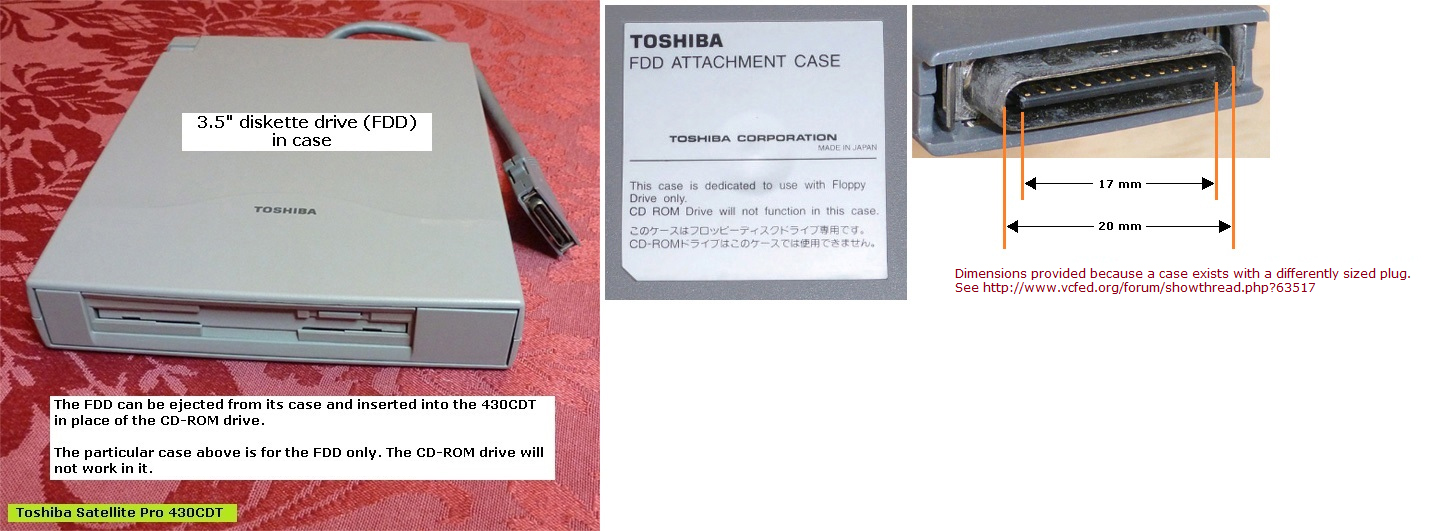
I found the repair service manual's Named:
Toshiba Atlasi CD 1995 iso
Toshiba Atlas CD 0497 iso
link main page
sn readme
and a few more stuff here :
https://www.minuszerodegrees.net/manuals/Toshiba/Toshiba.htm