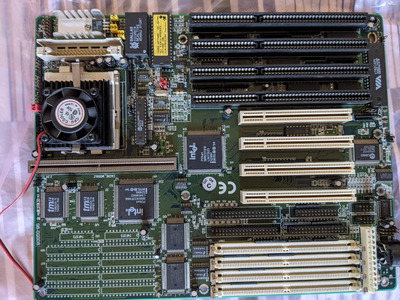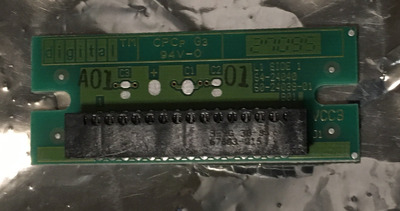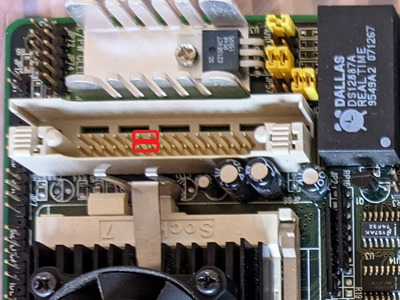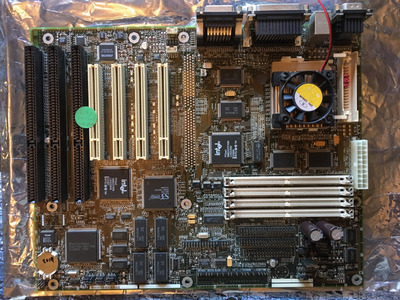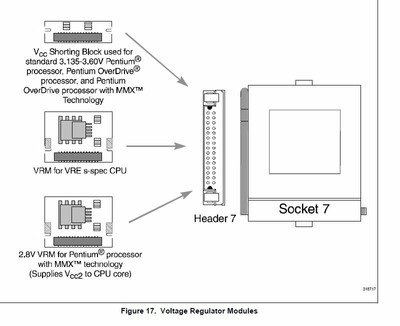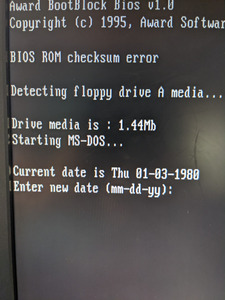Thank you all for initial guidance. A bit of progress done today, after some not do promising results from 2 days ago.
Motherboard came with a 100mhz Intel Pentium CPU, and all jumpers were set as per first photo.
Added first 2 stocks of EDO RAM I find in a drawer, a PCI common video card and... no joy. No video output, no beeps, nothing.
After a few more tries involving swapping slots, cards, EDO RAM sticks - all still as per first setup, same results.
Now today I went for a trusted Tseng ISA video card, and for a fourth pair of EDO RAM (as I used it in a p60 Hendrix setup). Result? It's alive! Pic below.
Forgot to mention, no VRM shortcuts were needed, but it also works with the 2 jumpers as suggested by majestyk.
I reckon the Dallas RTC module is gone (the built-in battery), so this messes up things and cannot seem to be able to access BIOS settings.
System looks for floppy, and happily boots from it. Does not see the standard 514mb HDD drive usually detected by default by boards from same period, so more tinkering required.
Any suggestions on steps to access BIOS? Is RTC modding/ replacement the only option?
Retro builds & sandbox
IBM XT 5160 | 286 | 386 | 486 | S4 SI5PI AIO & S4 Batman + P60 SX828
S8 & PPro 200 | SS7 FW 5VGF & Asus P5A & AOpen AX59PRO K6-III+ 550MHz
Asus K7M Athlon 1Ghz GDF | Abit SH6 Pentium III 1GHz SL4KL...