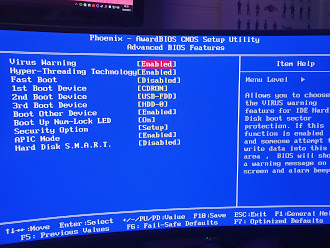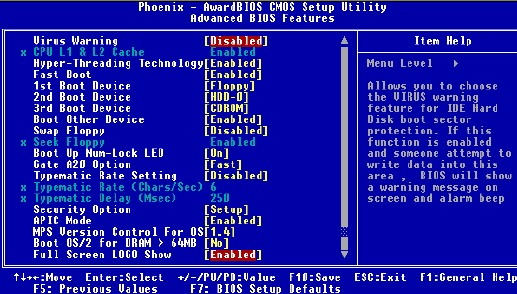First post, by Xuth
Hi all - so I just grabbed an MSI MS-6714 (Ver 5) from eBay. It works (as in boots fine to an existing Win9x installation) but the bios appears to be hugely stripped down.
In all the documentation I've found relating to the 6714s there should be a lot more options in the bios menu and this is apparent by the absence of 'standard' stuff like being able to turn on the floppy disk controller (which is how I discovered the issue - my floppy drive is completely power-dead in this PC despite definitely being a feature).
I also can't even turn off the full-screen logo feature in order to see the bios details on boot-up.
It's not that these features are greyed out either - they're just completely absent!
Does anyone have any idea what might be causing this (I suspect just a crappy OEM bios version)? I have tried to flash a bios based on the board revision but it's giving me the "the file bios lock string does match with your system" on every one I've tried from the MSI website... and a few from more sketchy sources after that. With the full-screen logo in the way I can't see what version is currently here...
I presume I'm just stuck, but thought I would check there isn't some hidden but obvious way to resolve this before I consign it to the 'box of failed projects'.
Thanks!