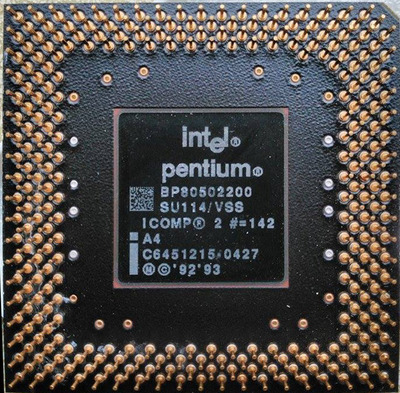First post, by Woody72
- Rank
- Newbie
Hi All, I'm Guy, 48, from the north of England. I recently abandoned a PII build because a weird mobo meant Win 98SE drivers were a nightmare. I nearly gave up on getting a late 90's gaming computer up and running when I scored a free computer from work (I work in IT in the nuclear industry). It's a Pentium 166MHz MMX with 256MB of EDO memory and a small GForce 2 PCI card. The issue I'm having is identifying the motherboard. I think it's a Supermicro, the logo is the word Super followed by a filled in circle. It says P5-XTRA on it but Googling isn't really finding anything. I want to upgrade the CPU to the 200MHz Pentium MMX or AMD K6 from my CPU collection but will obviously need to set some jumpers. Any ideas?

Modern PC: i7-9700KF, 16GB memory, RTX 3060. Proper PC: Pentium 200 MMX, 128MB EDO memory, GeForce2 MX(200).