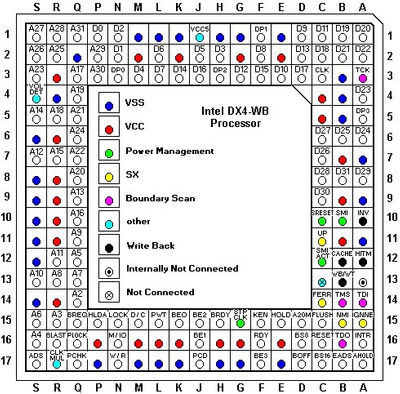First post, by paradigital
- Rank
- Oldbie
So, I've got myself one of the infamous M919 486 boards with the fake "write back" cache on it. I've got a cache module en-route for it so it's not actually as bad as it could be, and aside from that is a relatively nice board, what with PCI and VLB.
Anyway, I digress. I had been using the setup with a 486 DX2-66, but had an AMD Am5x86 133 chip lying around so thought I'd make some use of it. Now I've tried varying configurations of the CPU jumpers to get the board configured for a 5x86, but no matter what I was trying, my POST test card was showing ----, i.e. brain dead.
As I was re-configuring the board back to the settings for a 486 DX2, assuming the Am5x86 was dead, I put the wrong CPU back in and low and behold it booted just fine. Turns out that when the board is set to 3.3v or 4v, I don't get anything. When set to 5v, the system magically works.
Now 5v is a massive overvolt for a 5x86 (44% overvolt from 3.45v), but I do have a decent heatsink and fan (far larger than your average 486-era affair) and it's not getting even warm to the touch.
Am I likely to kill this 5x86? Does anyone know if I can test the board to see if it's even producing a core voltage when set to 3.3v or 4v (perhaps it's the board at fault here)?
Advice most welcome!