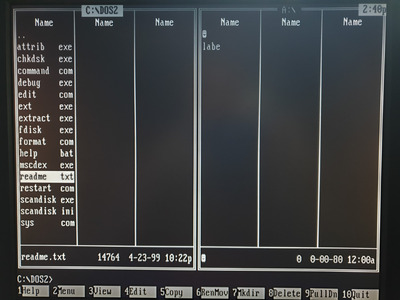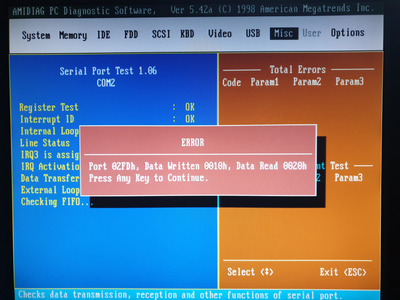First post, by reddrake
Hello everyone!
Let me describe the situation when trying to upgrade a sound card from AWE64 Value to AWE64 Gold.
Here is my current system configuration:
- CPU: Intel Pentium III-S Tualatin 1.4 GHz;
- RAM: (3x)Micron ECC Registered SDRAM 512Mb PC133;
- Motherboard: Shuttle Spacewalker AV18E2 (AV18V31) with VIA 694T + 686B chipset;
- Videocard: Palit (NVIDIA GeForce FX 5900XT);
- HDD SCSI: (2x)Seagate Cheetah 10K.7 73Gb;
- SCSI controller: Adaptec ASC-29160N;
- CD, DVD drive: NEC ND-3550A (48x DVD-RW), YAMAHA CRW-F1 (44x CD-RW);
- ATX power supply: Delta DPS-550HB A 550W;
- 3DFX accelerator: (2x)3Dfx V2-1000 (3Dfx Voodoo 2);
- Network card: 3Com 3C905B-COMBO;
- Sound card: Creative Sound Blaster AWE64 Value CT4520;
- TV tuner: Beholder M6 Extra.
All hardware with AWE64 Value works perfectly. But with installation of AWE64 Gold CT4390 sound card, some problems start to appear.
First of all, with new sound card installed the floppy drive reads diskettes without any issues, but any attempts to write something break the file system on diskette, and formatting also fails.
This issue appears on any operating systems (tested in MS-DOS 6.22, MS-DOS 7.1, Windows 98, Windows 2000, Windows XP).
I didn't find any IRQ, DMA or I/O conflicts with this hardware set.
Running tests in AMIDIAG gives me some interesting details:
- Running any FDD R/W test - return one of the errors: "Data written/data read mismatch", "DMA overrun error".
- Running serial port tests for COM1 - return error when checking FIFO, for example: "Port 03FDh, Data Written 00Fh, Data read 0043h" (will fail with any port selected in BIOS, 3F8 or 3E8, no matters). One time I received "FIFO character timeout indication error at port 3E8";
- Running serial port tests for COM2 - no errors.
And one time the BIOS has been corrupted for some unknown reason, I had to reflash it with a TL866 programmer.
I tried different things to fix the issue:
- Disable all internal devices (COM2, LPT) - no effect.
- Remove all PCI boards and replaced the VGA adapter with S3 Trio 3D/2X - no effect.
- Replace the power supply - no effect.
If I'll put the AWE64 Value CT4520 back, all errors will go away, and FDD will work as expected (reading/writing data without any problem).
I tested the AWE64 Gold CT4390 with different motherboads and different Intel and VIA chipsets - no any issues with FDD and serial ports.
I can only guess such probable causes of this problem:
- Motherboard or chipset failure;
- AWE64 Gold failure;
- Incompatibility of the motherboard and CT4390;
- Something related to bug with VIA 686B south bridge.
Any ideas what I can try to do? If some reports from test utilities are needed, I'll post it.
Thank you!