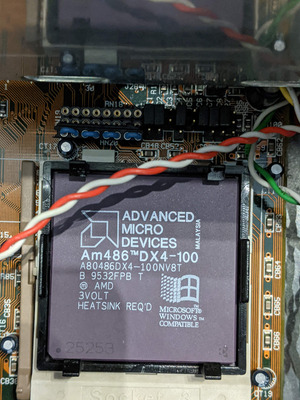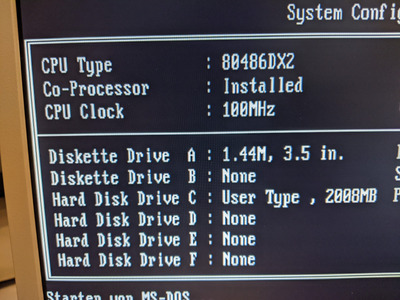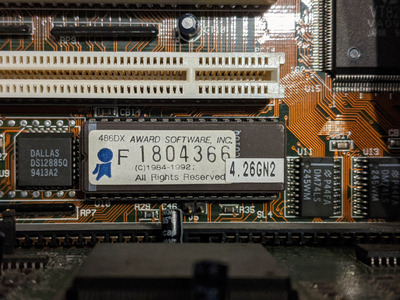First post, by michaeljk
Hello,
I have a new Bigtower system here with a 486-VIP-IO board. Previously, there was a Intel DX2/66 CPU installed and I want to upgrade this to a Am486 DX4-100. I'm using the manual from this link:
https://stason.org/TULARC/pc/motherboards/F/F … 486-VIP-IO.html
The system starts up with the new CPU, but unfortunatly it only recognizes it as a "486 DX2 100 MHz". My configuration so far:
JC8 (CPU type select Intel/AMD DX4): 1&2 closed
JC9 (CPU type select Intel S-series): 1&2 closed
JC10 (CPU type select Intel DX4): Open
CPU type configuration
AM486: JC1 1&2, JC2 1&2, JC3 Open, JC4 1&2, JC5 Open, JC6 Closed
RN18 Not installed, RN19 Not installed, RN20 Installed
CPU Speed configuration
JK1 2&3, JK2 2&3, JK3 1&2, JK4 1&2
Speed 3.0x: J27 Open
Bus speed configuration
CPU speed > 33MHz, JV2 1&2 closed
The system shows an Award Modular BIOS v4.50G, Version 4.26GN2. Do I need to update the BIOS so that the new CPU will be recognized? Or did I set something wrong with the jumpers?