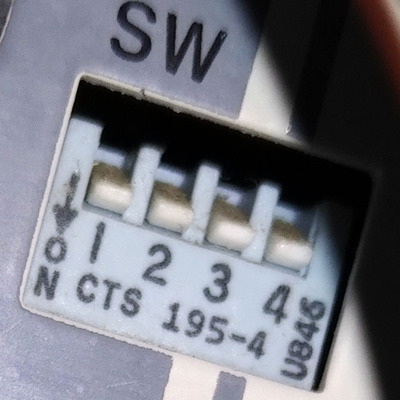First post, by MCGA
Hi, I have this CPU switch and I'm unable to get the mouse option to work.
( The keyboard switching works, and hopefully the VGA works -- just waiting for some adapters to arrive. )
Anybody here familiar with this KVM?
I'm using Microsoft PS2 mice. The mice work fine when plugged directly into my PC's PS2 ports, or via the right PS2 to Serial adapter for my 486 without PS2, but no luck when using the KVM.
On the back of the KVM there are dip switches. The default setting were all on. I've tried all off, but this made no difference. I've had no luck finding any manuals online.
I'm hoping someone here knows what these dip switches are for and has any idea on why I can't get the mouse to work.?
Thanks!
Edit 1:
I think the Belkin F1D066 Omni View is the same KVM, if so, the dip switches on the back are for scan time:
http://cache-www.belkin.com/support/dl/f1d066.pdf
Edit 2:
In the Belkin PDF, it states that its device needs a 9VDC 600mA PS for the mouse to properly work. I'm using a 9VDC 2000mA. Could this be the problem?
I don't know what mA is needed by the brand I own, since it just says AC 9V on the back. I'm using the PS from an older Soldering iron.
Edit 3:
Well, this sucks. I got my VGA FTM adapters in, and the VGA works, but the image is fuzzy. Time to find a different KVM. Blah! But I'm happy this one at least lets me share my IBM keyboard with every computer.