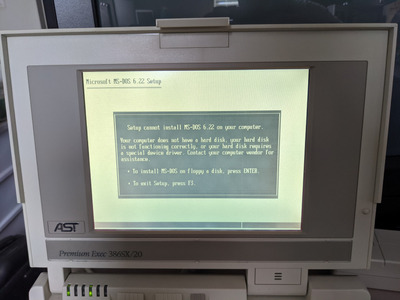First post, by EvieSigma
I have an AST Premium Exec 386SX/20 laptop with a faulty old Conner CP2044PK hard drive that no longer boots. However, trying to boot from a MS-DOS 6.22 floppy disk is not working. The floppy drive does not seek and when I boot the system with a disk in the drive and run Setup to set the date and time and all that, I get this screen every time and there is seemingly no way past it.

Do I just have a dead floppy drive or is there some other reason for this? I've tried both the "Use Floppy First" and "Use Hard Drive First" settings in the setup and it makes absolutely no difference.