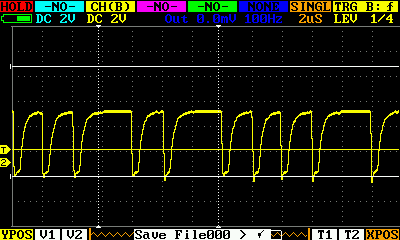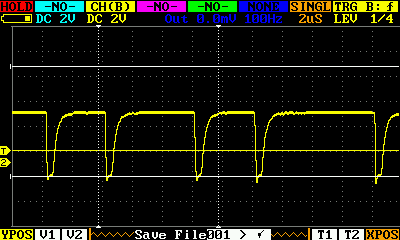First post, by snufkin
I've been having fun with a 1993 Mitsubishi drive. This used to work a year ago, but has since developed a, or several, problems.
I've with some suggestions I've got it to the point where it now seems to reliably read DD disks (Norton disk doctor happily breezes through a surface scan), but not HD disks. It can eventually read the disks, but with lots of 'data error, Abort, Retry, Fail'. If I keep hitting R then it eventually copies ok. It'll pass a surface scan in Norton, but only with lots of seeking back to track 0 and it takes a long time. I've tried with multiple disks that are fine in another drive.
I thought maybe it was an rpm problem. That looks very slightly fast, but what I thought was the speed adjuster turns out not to be, so I assume the speed is fixed. I've had a go at measuring the output of the /RDATA pin whilst running the Alignment test in IMD on track 70 of one of the HD disks I've been testing with and it looks like this:
I've also got one for DD:
They both look sort of ok to me. 0-5V, slight overshoot on Hi-Lo, a bit slow to come back up, but within what look like the 2us window for HD disks. Does anyone know what the waveform should look like? I've had a quick look on Google for examples of the waveform but can't just spot anything, and getting the other floppy drive out so I can use it to compare with is quite a lot of hassle, so I thought I'd check here first to see if anyone knows if these look ok.
Thanks for any advice.