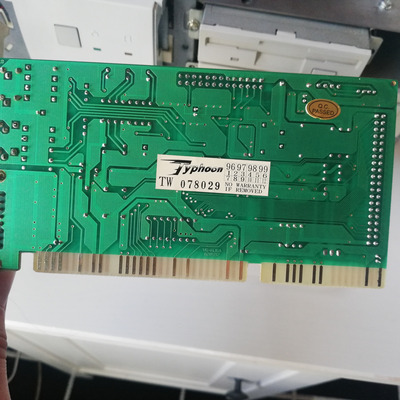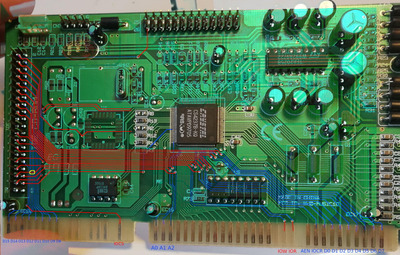Jo22 wrote on 2021-05-10, 13:19:
U4 is missing from the soundcard. Does anybody know if the IDE/ATAPI port requires it?
Datasheet for the CS4237B has pins 1-3, which look like they only go to U4, being related to wavetable data, but also multiplexed with the X D[7..0] bus (external data).
To quote from the datasheet about the X D pins:
These pins are used to transfer data between the ISA bus and external devices such as the modem and CDROM. These pins are also multiplexed with two serial ports.
...
The second serial port connects to the CS9236 Single-Chip Wavetable Music Synthesizer and uses pins X D7-X D5.
That said, it looks like the IDE data just gets routed directly to the ISA slot, so the 4237 is probably using the X D pins for an optional wavetable interface. Maybe it only needs to use the multiplexing option if the chip is on an 8-bit card. There are some extra pins across the top of the chip (pin 91-94) that look to be CD interface control.
Any chance of a picture of the back of the card as well? I'm guessing the problem is finding the right driver, but it might give some clues to see where signals are routed.
Also, and I'm sure this has already been checked, but the header isn't keyed so it would be possible to plug the cable in the wrong way around.