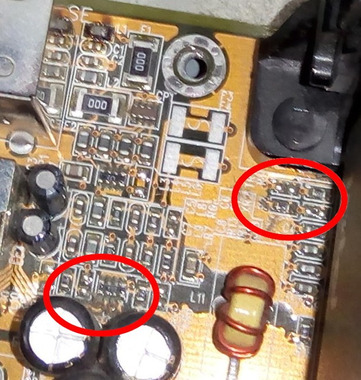retrogamerguy1997 wrote on 2021-05-18, 00:50:
What exactly am I looking for with a multimeter, how do I set it up, and how do I know there is continuity? What is a pad?
Apologies in advance if any of this sounds patronising, but I'm not sure what level to start at. It'll help to know a little about what a multimeter is measuring to explain how to use it.
Multimeters come in a few forms, but generally on the front of the multimeter will be a large dial to select what to measure, and roughly what value you expect to see. My meter is split in to 4 general areas (plus a couple of extra ones that I'm ignoring for now), with the symbols looking a bit like: V=, V~, A= and Ω.
V= is DC voltage (DC is Direct Current, and in power supply terms means the voltage stays constant) and is generally what you'd use for measuring voltage on digital circuits.
V~ is AC voltage (AC is Alternating Current, where the supply oscillates back and forth, positive and negative, like a sine wave around a middle point) and is more for mains electrical, things with transformers and analogue stuff (amplifiers).
A= is for DC current, measured in Amperes (Amps). A faff to measure in a built circuit as you have to lift pins so that you can insert the metre in to the circuit.
Ω is for resistance, where the meter can calculate the resistance by applying a small voltage across two points and measuring the current that flows.
So, for example, to check for continuity, or electrical shorts, you'd need to measure resistance. My meter has options of 200, 2000, 20k, 200k and 2000k. Each of those numbers is the maximum resistance that can be measured on that setting. If the resistance is any higher then the meter will just say it's open circuit. A short circuit would be around 0 ohms, so if looking for those I generally set my meter to the '2000' setting (I don't need the extra supposed accuracy of using the 200 setting), put one probe on one point to test, and the other probe on the other point. Wait a second to see if the meter responds (my meter is quite slow), then move on.
From the description of how the meter measures resistance, you can see that this generally can't be done with a board turned on. You don't want the meter introducing new voltage signals to the board (this is a good way to make floppy drive motors spin way too fast...), and the meter reading will be confused by the voltages already on the board. It normally doesn't matter which way around the probes are for measuring resistance.
To measure voltages, select V=. My meter has options of 200m, 2000m, 20, 200, 600. For most PC stuff the voltages will be under 12V, so I generally go with 20V. For voltage, it does matter which way around the probes are. It won't hurt anything to have them the wrong way around, but all the readings will have the wrong polarity (so what should be +5V will read as -5V). First you need to find a convenient Ground point to put the black probe. Motherboard mounting screws, backs of IO connectors can be good choices. I generally just find a spare molex and wedge the probe in one of the ground pins on that (either of the black 2 middle ones). Then hold the red probe on the point you want to measure.
Be careful when measuring voltages. If you're trying to measure a pin on a chip and slip, then you can end up with the probe touching two pins at the same time, shorting them together. If it's only for a moment then it probably won't cause any damage, but it's best to make sure that the red probe is only ever touching one point.
--------------------
So, that now over (and I'm not expert at using a meter, so I'm sure others can correct any bad advice)... On the pins around the eeprom that I asked about before, you should now be able to measure:
1) With the board off, continuity of the Ground pin to Ground. Check there's roughly 0 ohms between a mounting screw hole (or one of the Ground pins on the power connector) and what I marked as the ground.
2) With the board on, voltages on the Vdd (+5V) and Vpp (+12V) pins.
There needs to be 0 ohms (or very close to) resistance to the ground pin and +5V on Vdd, otherwise the chip won't work. I don't know much about the programming of the chip, but there will be times during the programming when Vpp should go to +12V.
Now, if those pins measure ok it doesn't mean the chip and socket are ok, there could be other problems. But generally when troubleshooting it's best to start with the easy to test first. I often forget this and start chasing down complicated possibilities, before later finding it's just a damaged cable.