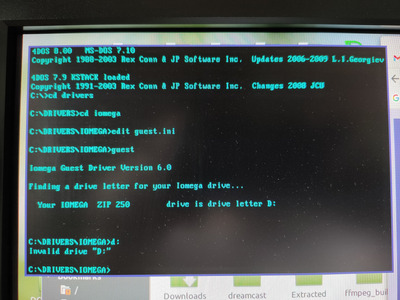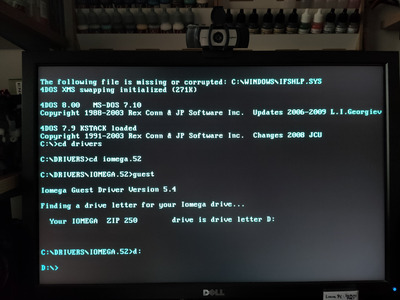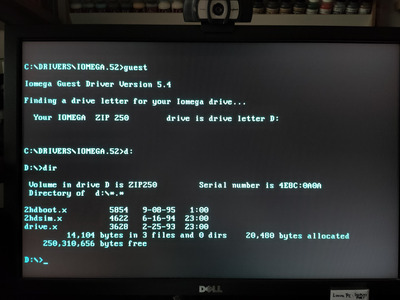First post, by megatron-uk
I've added the final piece of hardware to my 386 build; a Zip 250 drive.
It's connected as slave on the primary IDE channel of my bog standard multi-IO card (master is a CF card).
I'm running the Iomega guest tools (v6.0), and it detects the drive fine but won't let me access the assigned drive letter:
A few other bits of information:
- Lastdrive is set to z:, so plenty of drive letters are free
- The drive takes and ejects disks fine
- The disks themselves are brand new, old stock that I opened within the last month and tested copying files back and forth between my X68000 and USB Zip 250
- The disks are simple, FAT16 formatted
- Disks sound like they are opened and then spun up fine - there's no nasty noises, everything sounds as it should for a normal Zip drive
- There's no pause between doing a dir, or trying to change to the allocated drive letter ; the error is immediate- so it's not as if it is timing out trying to spin up a disk or anything.
- Looking at Norton Sysinfo it doesn't appear as if a device has been assigned after running guest.exe - the only devices listed are A: and C:, despite the message indicating that a new drive letter has been assigned.
What am I missing?
I never accessed Zip drives under DOS back when I had one from new; it was always under Linux.
My collection database and technical wiki:
https://www.target-earth.net