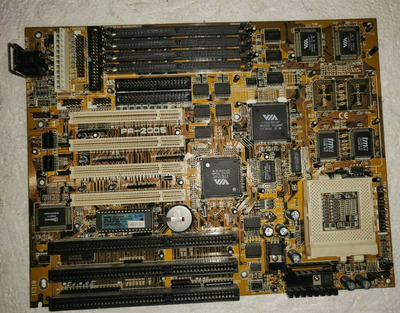First post, by iraito
- Rank
- Member
I can't find a manual for this MB http://www.win3x.org/uh19/motherboard/show/7060
The one here https://www.elhvb.com/mboards/a-trend/manuals/index.html is corrupted, i need some help with setting the jumpers for my pentium 200 mmx


If you wanna check a blue ball playing retro PC games
MIDI Devices: RA-50 (modded to MT-32) SC-55