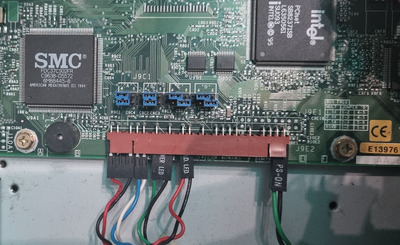First post, by john81uk
Afternoon all,
Wondering if anyone can help. Ive got a Gateway 2000 P5-120. With an Intel AA660212-309 socket 7 motherboards. For the love of me I can't find a manual online anywhere. I'm looking for the CPU jumper settings and I'm swapping out the CPU to a 200Mhz MMX one. It boots still with the jumpers set at the original 120mhz settings fine. Im sure the motherboard supports 200Mhz as I had one as a kid growing up.
Anyone any ideas?
Picture of the jumpers set at 120Mhz.