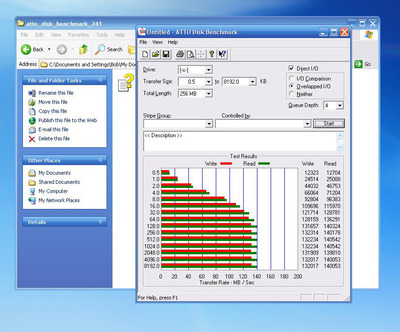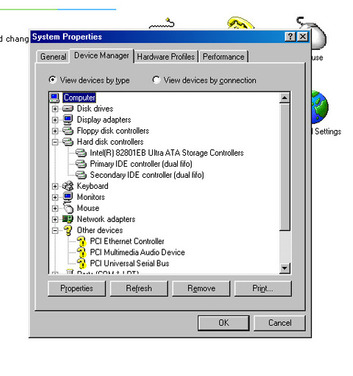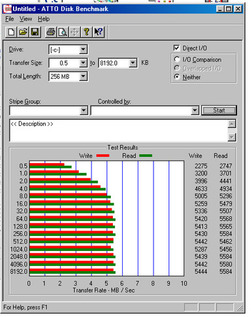First post, by Repo Man11
- Rank
- Oldbie
I though I'd try out Win98 on this board and I combined it with a new Silicon Power SSD. The install went fine, and I tried ATTO disk benchmark fresh out of the box. The speed was abysmal, so I went in search of chipset drivers, and installed the Intel 6.30.1007. Everything looked fine in Device Manager, so I tried ATTO again, but there was no improvement, it was still reading about 6 MB/S.
To try and sort it out, I wiped the drive and installed Win XP, and it performed as I expected. I could not find any other drivers that I thought might affect this issue, so if any of you know what I'm missing, TIA.
"I'd rather be rich than stupid" - Jack Handey