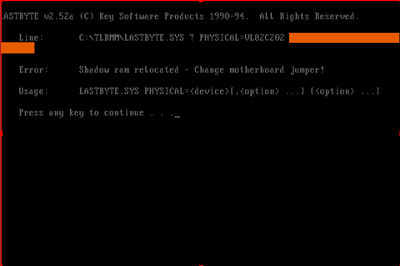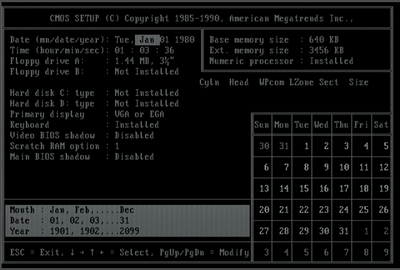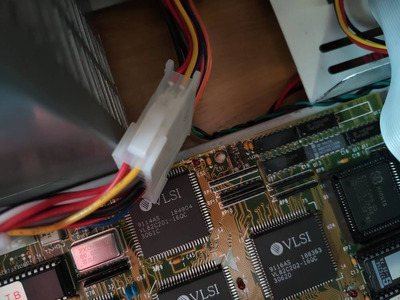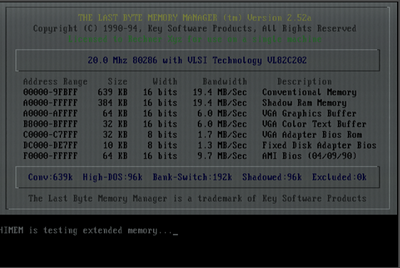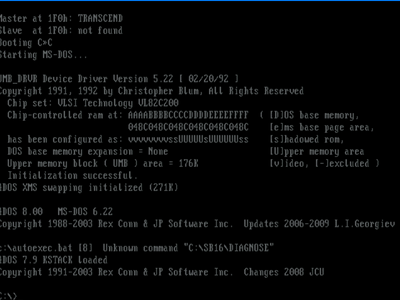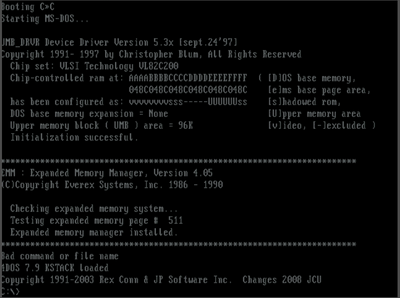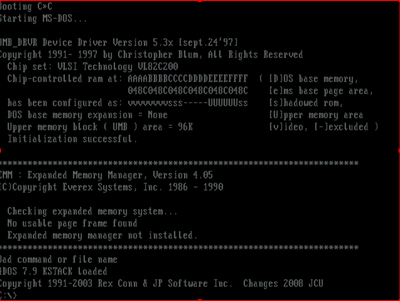First post, by megatron-uk
Hey folks,
The VLSI VL82C20x series chipset (specifically the VL82C202 memory controller) supports up to 384KB of shadow RAM and/or UMB's using The Last Byte memory manager.
As a few of us have found, this is a very high performance 286/AT chipset - in all likelihood the fastest one available.
Detailed in the chipset.doc manual that comes with TLB, this 286 chipset can provide up to 384KB of UMB's in addition/or at the same time as being used to shadow the system and VGA BIOS ROMs:
Oct 09, 1994 SHADOW RAM MEMORY CONTROLLERS 15
2.31 VLSI Technology
Part Number Shadow Ram Address Range Organization
----------- ---------- ------------- ------------
VL82C202 384k A0000-FFFFF 6x64k
VL82C310 384k A0000-FFFFF 4x32k+8x16k+4x32k
VL82C311 384k A0000-FFFFF 4x32k+8x16k+4x32k
VL82C315 384k A0000-FFFFF 4x32k+8x16k+4x32k
VL82C316 384k A0000-FFFFF 4x32k+8x16k+4x32k
VL82C320 192k+32k C0000-EFFFF 12x16k
VL82C330 192k+32k C0000-EFFFF 12x16k
VL82C480 384k A0000-FFFFF 24x16k
VL82C481 384k A0000-FFFFF 24x16k
VL82C486 384k A0000-FFFFF 24x16k
To activate the mapping of unused shadow RAM to UMB's, you add the following entries to config.sys:
device=c:\tlbmm\lastbyte.sys ? physical=vl82c202
device=c:\tlbmm\highdvr.sys c:\dos\himem.sys
device=c:\tlbmm\highumm.sys /shrink /replace
That should be enought to convert any remaining shadow RAM to UMB's that you can then use to load parts of Dos and/or drivers and tsr's high.
Sadly, on my particular example of a VLSI VL82C201 motherboard, that instead gives me the following error:
Unfortunately my system uses an extreme basic AMI BIOS:
... and even with shadowed system and video BIOS disabled it seems that I am unable to resolve the 'relocated shadow RAM' problem.
My collection database and technical wiki:
https://www.target-earth.net