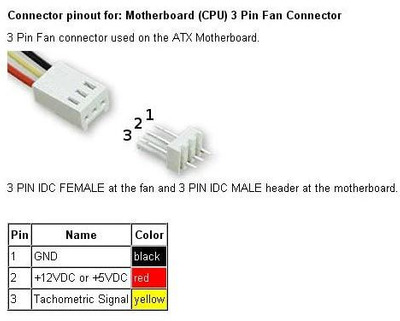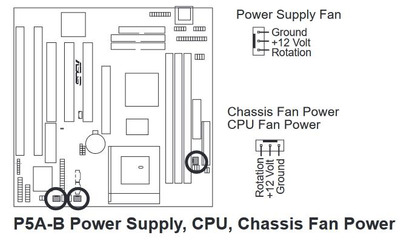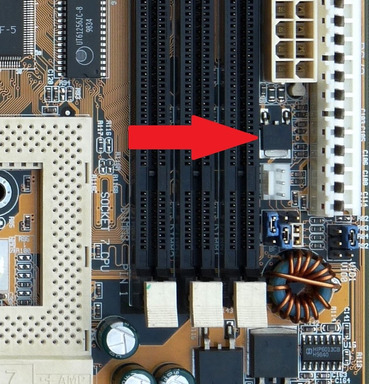First post, by paatudos
K6-2+ 500mhz CPU heatsink fan doesn't start spinning ?
Is it the motherboard dead ? motherboard is Asus P5A-B.
GPU & HDD starts spinning but CPU Fan doens't
Things I tried:
- I tried multiple different fans in every fan socket of motherboard
- Tried with different power supply
I can't imagine that jumper settings has to be correct so the motherboard heatsink plugs starts to work ?
Like chassis fan socket should work even if not cpu plugged in, if turn power on.
Any suggestions ?