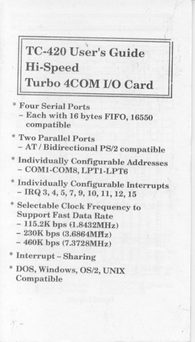First post, by Darren7
Hi all!
New member here 😀
I am trying to re-use my father's old Windows 95/98 machine. The only issue I am facing is the serial mouse (no ps/2 connector available on the motherboard). Keyboard and speakers all work fine. The com port, which is the type that affixes to the chasis and connects to the motherboard via ribbon cable and multi-pin connector was missing, and couldn't connect the mouse to anywhere. After searching the entire workshop, I found an old similar machine which had these com ports that I required. Connected them and booted up system, nothing works. I updated the mouse software and looks like it installed correctly (as seen on Device Manager). I decided to purchase the subject I/O card (attached photos), unfortunately mouse still did not work. I entered BIOS and disabled on-board COM ports 1 and 2, including parallel port.
My question is, is there someone who can guide me how to properly configure this card via hardware (jumpers?). The second photo attached shows the current jumper configuration of the 9 pin COM port (S1), as purchased.
Would appreciate your guidance.
Thank you very much, much appreciated.
Regards,
Darren