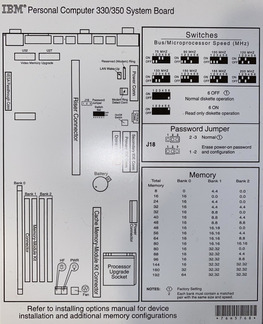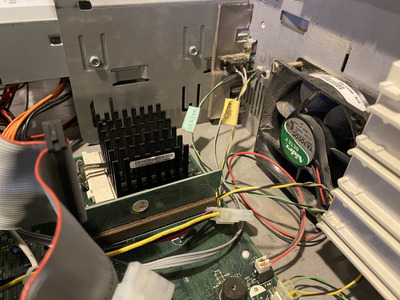First post, by sofakng
I'm setting up an IBM PC 350 (model 6587-90U)
This came with a Pentium 166 when I purchased (from a friend) but I'd like to install a Pentium MXX 233. According to Wikipedia this model came with up to a "Pentium MMX 233 with 75 MHz settings":
However, the case of the PC shows the jumper settings and it only goes up to 200 MHz:
Also, can anybody recommend a heatsink/fan for this? I've been trying to find a Startech FANP1003LD but it's out of stock everywhere.
EDIT: Do I really need a fan? The heatsink is actually fairly large with a fan somewhat in front of it: