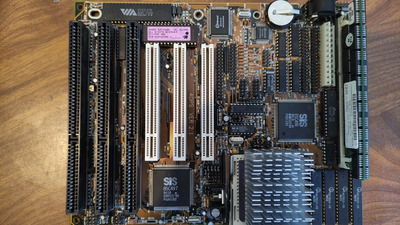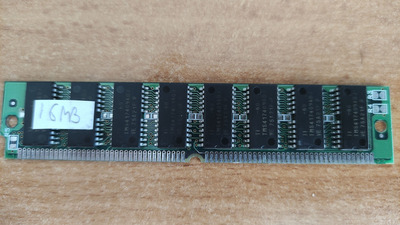First post, by Optimus
Some time ago I bought a motherboard (called Tomato Board) with an AMD 486 (AM5x86-P75) at 133mhz. Besides some strange initial problems (first boots it was running extremely slow and Norton SI would say something like 15 instead of the expected 288, but this somehow dissappeared after putting back the CPU (it was sticking a bit out) or playing with BIOS commands, or changing some dip switches and then putting them back as they were,. but now I don't know what was the original problem). Anyway,. that's not the problem but I mention it in case it's related. For unknown reason it ran extremely slow till it decided to run in it's normal speed.
But there is another problem that I haven't solved or understood. It has a memory module, a weird one I have not seen before (it seems like a tower of chips over chips). The memory runs at 70ns. When I want to swap it with another memory (I have various 60ns and 50ns), suddenly the BIOS cannot be found. That doesn't make sense. It's like it requires me to use that memory always! I can plug of course another module in the second slot, but it would be mean the speed would be 70ns. This is a problem if I want to overclock (like I did on the screenshot) or lower memory wait states. The board does work with 133mhz but on 160mhz it hangs even with the slowest memory settings.
But my main question is that. Why does the motherboard (or the BIOS) only works with that particular memory? Why I can't remove it and use my own RAM? I am stuck with this slower 70ns memory.
Below I have screenshots of the motherboard, the memory front and back, the good BIOS boot (when using this memory) and the bad boot screen (when removing this memory and using various other 60ns or 50ns modules)
p.s. The screenshot of course shows 160mhz (FSB 40mhz) after I played with jumpers. I originally used this at 133mhz (FSB 33mhz) and worked fine at 288 in SI, but I always had to use that memory. All I want is to be able to replace that memory with my own memories. Does this memory carry the BIOS somehow and is required to always be slotted? I doubt, that's weird.. maybe memory timings for 60ns on the board? (I don't have 70ns memories to try). I also try the parity settings in BIOS but nope.. (unless I tried them in the wrong way?)