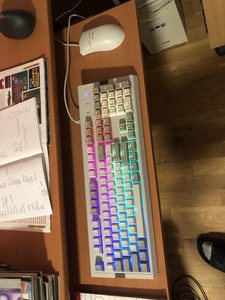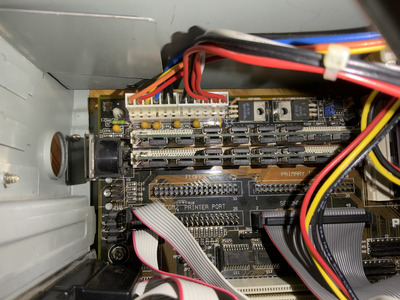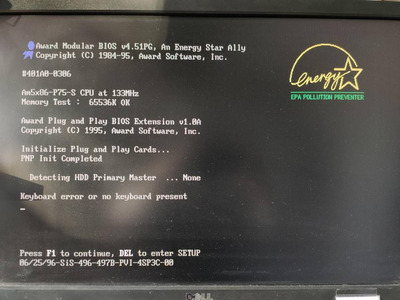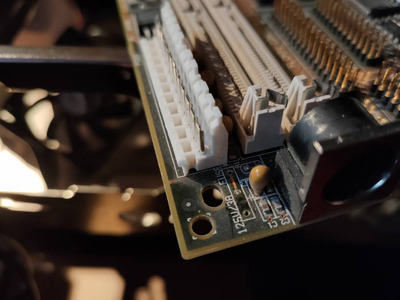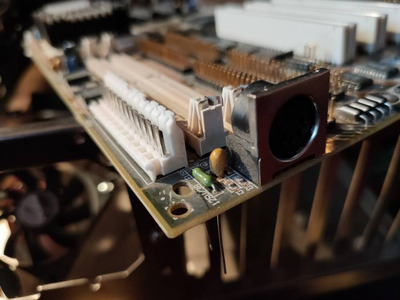First post, by cyberluke
Hi, I was experimenting with Teensy USB to DIN adapter, which has extra 5V USB power from wall adapter. It was working great. But after like 5 restarts, now the motherboard does not recognize any keyboard.
Connecting original AT keyboard results in continuous short burst of PC speaker noise. Like when someone holding a key.
Something wrong with onboard keyboard controller? Some over-voltage problem on DIN port? Is there some solution, please?