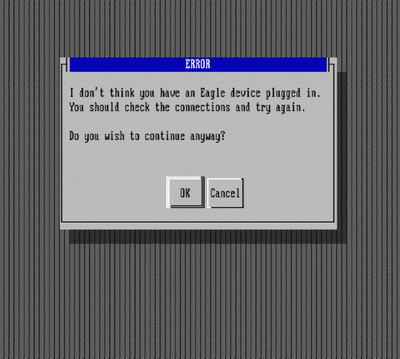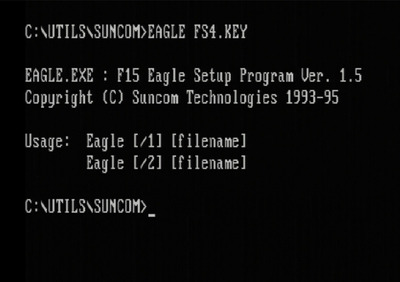First post, by Aviancy
- Rank
- Newbie
Heya,
I've got a 486 running MS-DOS 6.22 (+QEMM) with a AWE64 Gold currently as my soundcard.
I was recently lucky enough to get my hands on a Suncom F-15E joystick and throttle. I was able to find the relevant DOS tools on the Vogons drivers library, great resource by the way- thanks!
Unfortunately the programming software does not detect the throttle when I run eagle.exe without parameters.
eagle /1 tie.key just gives the usage info.
Both the gameport and the DIN connector are connected and the throttle and the joystick lights turn on, I'm able to use a joystick tester to see that axis input works. Both internal and external button modes for the joystick works, passthrough of the keyboard through the throttle works fine also and I can see scroll lock light toggle on and off several times when the software is searching for the throttle. I can even program individual buttons with the on-throttle programming function but loading/creating profiles with eagle.exe just doesn't work.
Anyone here more familiar with these wonderful controllers and have suggestions on what I should try?
Update:
It turns out that Eagle.exe is for programming a progammable Suncom Strike Fighter Series - Eagle joystick. There is a Windows program called SPI that's installer goes by SPISetup.exe that's meant for programming the Strike Fighter Series throttle.