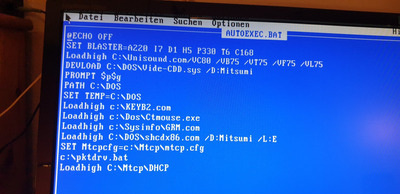GuillermoXT wrote on 2021-06-28, 05:48:
By the way I have had the same problems before but in my case it is because my 286 (no pnp) is not mentioned to run that CTCM/CTCU Setup-Programm... and even if i got lucky starting it i finally got stuck at the base address Problem which were not available.
This is how my autoexec looks like for example
It is strange how the original drivers aren't working when operated from either the config.sys or autoexec.bat files, but will then run from the command prompt. I wonder what the mechanism for this is? The PC must go into some sort of "mode" during the boot process, and the "mode" seems to end once you can begin typing at a command prompt. I even made a batch file to try to load CTCM and CTCU at the very end of the start up process, and it still gave me the "Windows 95" error.
I read other posts where people are running into the same issues with their AWE64 cards. I have a feeling that it has to do with some sort of DOS version incompatibility, and that the files are looking for DOS 6.22. Trying to run CTCM from the start up files gives the "Windows 95" error, after all. Are you using DOS 6/6.22 or DOS 7.1? I wonder if the files can be tricked to run under 7.1.
At any rate, I am making a clean set of startup files and I am going to try Unisound again. I will probably have an easier time of optimizing my start up files for memory, and I don't think I need to load CSP and all of that. Unisound caused Crusader: No Regret locked up for me the last time I used it, but I was still loading the Creative drivers that would still work (just for the sense of completeness,) but I'm not sure if they are needed at all for gaming in DOS and Win 3.x.