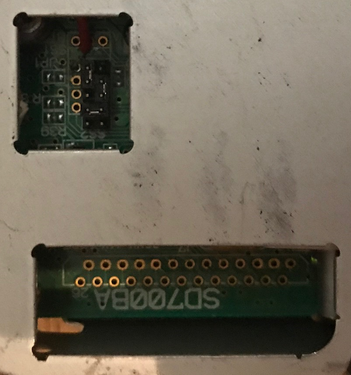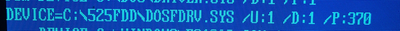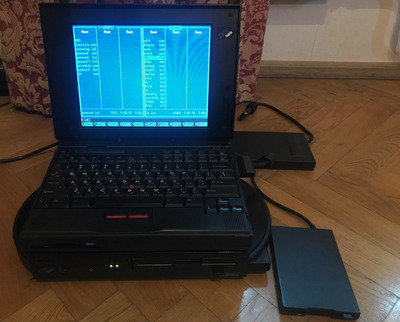First post, by Bondi
- Rank
- Oldbie
Finally got the 5.25" 1.2 Mb drive working with a Thinkpad Dock I in pure DOS. The Thinkpad connected is a 760LD, but I expect it to work fine with any laptop supported by this docking station.
The drive is Epson SD-700. It's a slim drive, and can fit into the dock. Mine came with a standard face plate, so I have to cut it and paint it black. But there are drives with slim face plates, and not only of this brand.
The controller card is Adaptec AHA-1542CF SCSI/Floppy controller . It is configured to an alternative flopy address 370h in it's BIOS. Memory address for card BIOS is C8000h. Jumper settings as follows.
The drive is connected to the connector before the twist, jumpers on the drive are set for drive B.
And the key is this DOSFDRV.SYS driver that allows access to the drive connected to the secondary address.
https://www.vcfed.org/forum/forum/techn ... post919840
Eventually it shows up as drive E and works along with the existing 1.44Mb A drive.