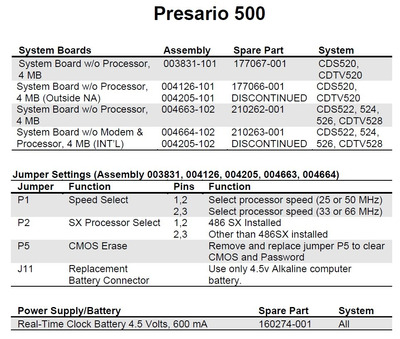First post, by rick12373
- Rank
- Oldbie
Does anybody know how to replace the CMOS battery on a Compaq Presario CDS 520? See the attached picture. It won't budge and I don't want to use too much force and damage it.
486 DX4-100 (overdrive)
16MB 72-pin SIMM RAM (2x8MB)
1MB Diamond Speedstar Pro VLB video card
SB 16 Value CT2770
AOpen VI15G Socket 3 Motherboard
HDD/FDD VLB controller card