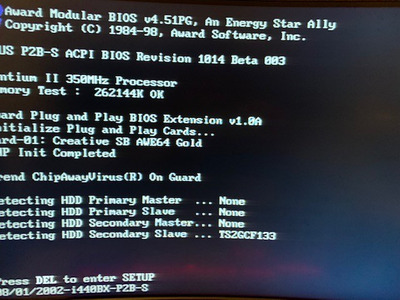First post, by devilish
Hi
Seen issues on this forum about (Some) issues with these, and i've got one too.
I'm running a Slot 1 Asus P2B-S with a 350 PII.
What's happening with the CF -> IDE one is there is no power at all. Nothing. LED light at the rear backing plate is off, and the BIOS doesn't see anything at all. It's a very simple one, just the 5v floppy molex connector, IDE connector and a jumper for master/slave (it's on, indicating master).
The SD Card version has lights, the power and card detect led's are on, but the active one doesn't light up. The BIOS doesn't see that one either.
Not convinced two cards could be faulty, and the molex extensions i've put in all work, as the floppy drive works with no hitches. I keep thinking it's power related, but i've seen others with geometry and LMA and things like that. The Board's BIOS is the most recent (2002) from the start up screen.
Both cards are 2GB ones; a Transcend 133 for the CF; SD card is unbranded. Can anyone point me in the right direction here?