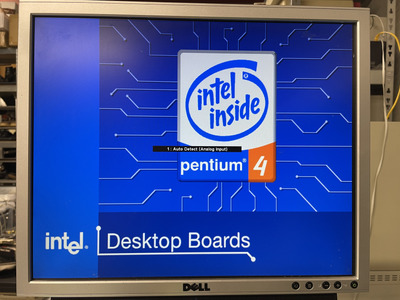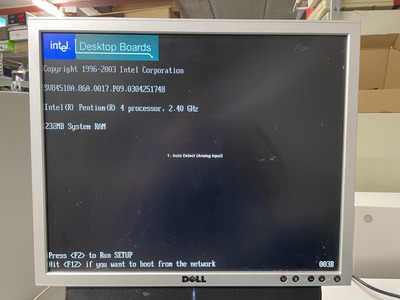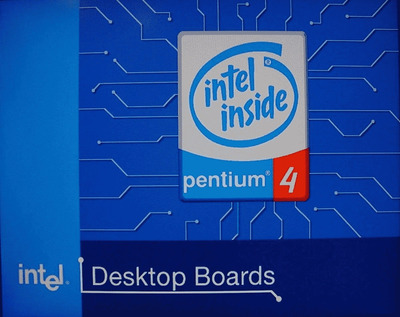First post, by RetroSpector78
- Rank
- Member
I was dontated a Pentium 4 with an Intel D845PESV Desktop board that came with the following splash screen :
The PC came with BIOS ID SV84510A.86A.0008.P04
Now due to a corrupt BIOS leaving the machine in BIOS recovery mode without video output, I had to reflash the BIOS.
I picked the latest SV84510A.86A.0017.P09 and noticed that the splash screen that I really liked disappeared.
Silent Boot is enabled and that should display the "oem logo" or splash screen
I also downloaded a BIOS archive with older versions and noticed that the splash screen I had is in none of the versions
- SVAP02IB.EXE
- SVAP05IB.EXE
- SVAP06IB.exe
- svap07ib.exe
- svap08ib.exe
Would anyone happen to know if the initial p4 splash that came with the machine can be downloaded somewhere ?
Found a lot of photographs from monitors but not the actual BMP or USR file.
Thx.