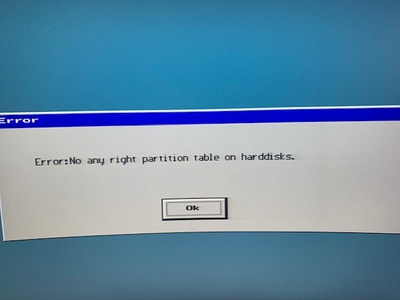For the BIOS side of things, there is this, if you are feeling slightly adventurous : Adding XT-IDE option ROM to Asus P3B-F BIOS [Thanks to DenizOezmen, it actually works!!!]
Also look here XTIDE and large (>8G) partitions and make sure you use release r611 or newer .
As for the Windows side of things, to be clear :
a) if your hard drive is >127GB AND the driver for the IDE controller used ESDI506.PDR (which is the case for the P3B-F onboard controller), you need either Bhdd31.zip OR rloew's PATCHATA . The updated utilities included with Bhdd31.zip are still recommended even if you end up using rloew's PATCHATA .
b) If you stick with partitions <127GB , only a) is needed
c) If you want to use partitions >127GB, rloew's PATCTH1TB addresses the pattition size issue . Also rloew's 1TBPLUS combines essentially combines patches PATCHATA AND PATCTH1TB along with some others .
d) partition creation is best done with a CD bootable Linux distro (such as Lubuntu 16.0.4), or with the drive connected to another modern machine using a utility such as Super Fdisk (WARNNG : the second option may not work if XTIDE's LBA48 sector translation scheme does not match up with that of the modern computer)
Note : IMHO, using partition sizes below 127GB is still prudent to avoid issues with disk utils, IMHO
EDIT: If you are tempted tp try Biospatcher on your P3B-F's BIOS, be careful : Re: Possible to put Tualatin in a 440BX with Slocket?