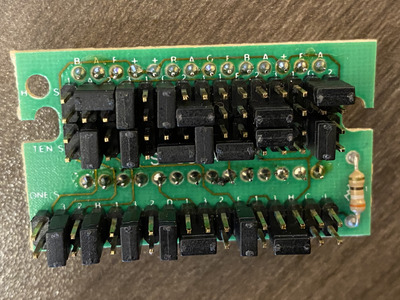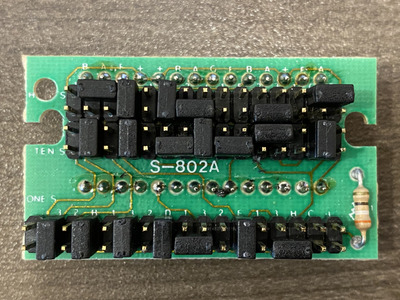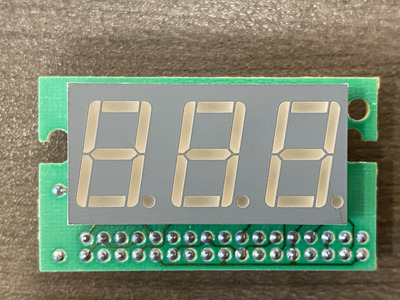wiretap wrote on 2021-08-03, 20:37:
Bottom right by the resistor is H C L which is for the turbo switch HIGH COMMON LOW. I can't see the bottom two right pins, but they are likely +5/GND.
The rest of the pins are setup like any other turbo switch with the triangle jumper config of OFF, always on, turbo only, non-turbo. Top row of two pins is hundreds, second row of two pins is 10's, bottom row is one's.
Thank you for the response. You were correct, just tested it. The first lower bottom right pin (next to resistor) is Ground , the second one to the left of it is +5V.
Regarding L C H, how would I hook it up in my setup?
The case has:
- Turbo button with long 3 wire cable labeled Turbo Switch which I believe is intended to plug to motherboard to trigger Turbo on/off
- LED diode with long 2 wire cable labeled Turbo LED, which needs 5V
The motherboard has
- Turbo LED 2 pin header that is suplying 5V (4.7v)
- It doesn't have Turbo Switch header, the manual says Turbo on/off should be triggered via software, which I assume is some keyboard combination, which I don't know which, because I only have few pages from the original manual and they don't cover the keyboard combination, my guess is some sort of Ctrl+Alt+PgUp/Dwn, will have to try it someday.
- Motherboard is model MSI MS-6103 with 200Mhz Dual PPro CPU. I have no idea what Turbo Off would actually do with this combo, will have to try one day and benchmark it.
The easiest thing is to just feed 5V to the LED, set it to 200Mhz and forget Turbo on/off.
But if I wanted to hook turbo on/off, how? Here are my thoughts:
Assumptions: the motherboards Turbo LED by default provides 5V, when Turbo is switched via Software key combination, the motherboard turns off the voltage.
The Physical turbo button is useless as the the motherboard doesn't have Turbo Switch header. Maybe I could wire it to FSB, but I'm not gonna mess with that, and will just rely on Software Turbo switch. I will therefore leave Turbo Switch button cable disconnected.
I will connect the the motherboards Turbo LED two pin header to H C on the LED display. This should trigger a change on the display when Turbo is switched on the board via Software.
I still need to hookup the Turbo LED diode on the front the case: I could either not care about it since the MHz display will clearly show different values, therefore there's no need for another LED. Or, I could split the 5V line from the Turbo LED header on the motherboard into two, and run one line to H C on the LED display and the other pair to the LED diode on the front of the case. That's actually how it's implemented on a different LED display I have in another case, where the LED display had two Turbo LED headers. One to trigger from the the board and second one to send 5V to Turbo diode.
EDIT: I don't think what I wrote above about H C L being connected to Turbo LED will work. H C L doesn't need any external 5V power, it already has it on C pin, it just needs a ground on either H or L. Just tested it . So that means there's likely no way to trigger H C L from 5v Turbo LED signal. The only way is from physical Turbo button that bridges H-C or C-L, which I can't use since the Turbo button doesn't really do anything in my case as it's missing connection to trigger motherboards Turbo on/off.
Thoughts?
Thank you.
Sinclair ZX Spectrum 48k, 48k+, 128k, +2
Amiga 1200, 68030/40mhz
386DX/33, ET4000, SBPro2, MT32
Dual PPro/200, Millennium II, Voodoo 2, AWE32, SC-55
etc.