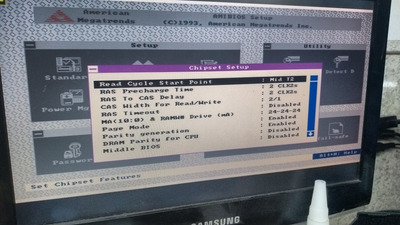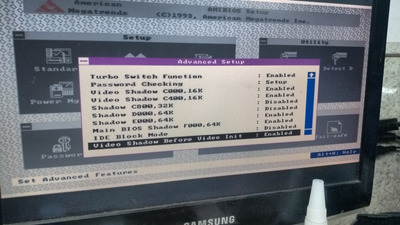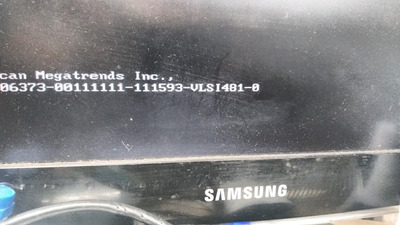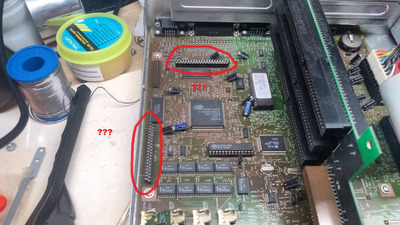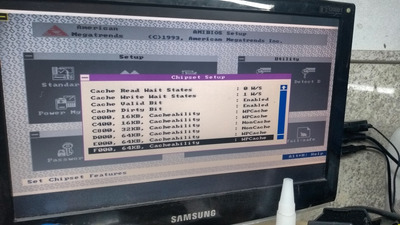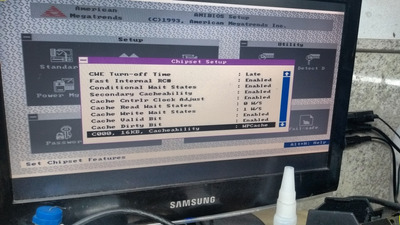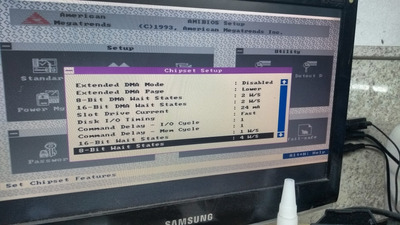First post, by Rikintosh
- Rank
- Member
I have this old 486 computer, if I reset the bios, it will turn on normally, but after I make changes and save, if I reset it, it will no longer show an image on the monitor, unfortunately I don't have the manual for this motherboard to to know if there is any jumper out of place, and I also don't understand some of the bios configuration options, if anyone can help me, I would be eternally grateful
Take a look at my blog: http://rikintosh.blogspot.com
My Youtube channel: https://www.youtube.com/channel/UCfRUbxkBmEihBEkIK32Hilg